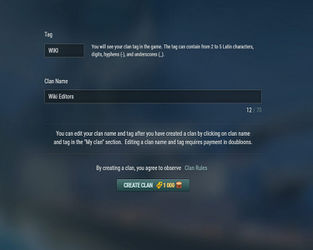Clans
| Revision as of 22:10, 27 November 2017 SeaRaptor00:na moved page Ship:Clan to Ship:Clans | Revision as of 14:57, 28 November 2017 | |||
| Line 1: | Line 1: | |||
| ? | + | __TOC__ | ||
| ? | + | Clans are player managed organizations that exist within the game client. Players can join a clan at no cost - however, they must apply or be invited. If a player so chooses, he or she can start a clan for 2,000 doubloons. Though there is no requirement to be in a clan, membership carries benefits. Besides allowing for faster communication through the clan-chat interface, members benefit from in-game perks provided by developing structures within the clan's [[Ship:Naval_Base|Naval Base]]. These structures are built using Oil ([[Image:Icon reward clanResource.png|16px]]), which is a clan-specific resource earned by members for simply playing the game. Additionally, membership in a clan allows for players to partake in the [[Ship:Clan_Battles|Clan Battles]] game mode. | ||
| ? | Clans are player managed organizations that exist within the game client. Players can join a clan at no cost - however, they must apply or be invited. If a player so chooses, he or she can start a clan for | + | ||
| ==Organization== | ==Organization== | |||
| Line 7: | Line 6: | |||
| {| class="wikitable" | {| class="wikitable" | |||
| |- | |- | |||
| ? | ! Position | + | ! Position | |
| + | ! Permissions | |||
| |- | |- | |||
| ? | | Commander | + | | Commander | |
| + | | Can build structures on the clan [[Ship:Naval_Base|Naval Base]], see the amount of Oil ([[Image:Icon reward clanResource.png|16px]]) obtained by clan members who hid their statistics, edit the clan name, tag, and description, modify the positions of clan members, send invites and accept applications to the clan, remove players from the clan, disband the clan. | |||
| |- | |- | |||
| ? | | Deputy Commander | + | | Deputy Commander | |
| + | | Permission equal to the Commander, except disbanding the clan. | |||
| |- | |- | |||
| ? | | Recruiter | + | | Recruiter | |
| + | | Can send invites and accept applications to clan, exclude players from clan. | |||
| |- | |- | |||
| ? | | Line Officer | + | | Line Officer | |
| + | | No permissions. | |||
| |} | |} | |||
| ? | ==Guides== | + | == Guides == | |
| ? | ===Starting a Clan=== | + | [[File:Clan guide create 2.jpg|x250px|framed|right|Choosing the clan's name and tag.]] | |
| ? | *To begin the process of starting a clan, click the "Clans" button while on the port screen. | + | === Starting a Clan === | |
| ? | *Upon opening the "clans" page, navigate to the left side of the screen. A short list of options will be available. Click "Create Clan." | + | * To begin the process of starting a clan, click the "Clans" button while on the port screen. | |
| ? | *Here, players can create a clan. First, players will need to choose their clan tag. Enter the desired clan tag in the box. If the clan tag is unavailable or prohibited, a small notification will appear. If nothing appears, the clan tag is available. Next, type the full name of the clan. Once satisfied, click "Create Clan." Keep in mind that starting a clan requires [[Ship:Economy#Doubloons|doubloons]]. The normal cost to start a clan is | + | * Upon opening the "clans" page, navigate to the left side of the screen. A short list of options will be available. Click "Create Clan." | |
| ? | + | * Here, players can create a clan. First, players will need to choose their clan tag. Enter the desired clan tag in the box. If the clan tag is unavailable or prohibited, a small notification will appear. If nothing appears, the clan tag is available. Next, type the full name of the clan. Once satisfied, click "Create Clan." Keep in mind that starting a clan requires [[Ship:Economy#Doubloons|doubloons]]. The normal cost to start a clan is 2,500 doubloons. | ||
| ? | + | |||
| ? | + | |||
| ? | + | |||
| ? | + | |||
| ? | + | |||
| ? | + | |||
| ? | + | |||
| ? | + | |||
| ? | === | + | [[File:Clan guide manage 3.jpg|x250px|framed|right|Member management options available to clan leadership.]] | |
| ? | *While on the clan's [[Ship:Naval_Base|Naval Base]] | + | === Managing Clan Members === | |
| ? | * | + | * Managing a clan in World of Warships is relatively simple. While on the clan's [[Ship:Naval_Base|Naval Base]], scroll down to view the members of the clan. | |
| ? | * | + | * Click on the check box next to the member who is to be managed. | |
| ? | + | * Upon selection, three options will become available. "Modify Position" will allow a commander to promote or demote clan members to different roles. "Delegate Authority" will promote the selected member to commander, relinquishing the player's command. "Exclude" will remove the selected player from the clan. | ||
| ? | + | |||
| ? | ===Leaving a Clan=== | + | [[File:Clan guide manage parameters.jpg|x250px|framed|right|''Clan management options allow players to edit the parameters of their clan.'']] | |
| ? | *Similar to the process of editing the clan's parameters, while on the clan's [[Ship:Naval_Base|Naval Base]] page, navigate to the clan's name with the banner next to it. | + | === Managing the Clan's Description, Name, Tag, and Rules === | |
| ? | *Click on the clan's name with the banner next to it. A pop-down menu will appear with multiple management options. Click "Leave Clan" and follow the prompt. | + | * While on the clan's [[Ship:Naval_Base|Naval Base]] page, navigate to the clan's name with the banner next to it. | |
| + | * Click on the clan's name with the banner next to it. A pop-down menu will appear with multiple management options. Choose the desired option to edit the parameter. | |||
| + | ||||
| + | === Joining a Clan === | |||
| + | * While on the clan's [[Ship:Naval_Base|Naval Base]] page, navigate to "Clan Search." | |||
| + | * Use the search bar to find a clan to join. | |||
| + | * After inspecting the clan, click "Join Clan" to begin an application. | |||
| + | * Click "Join Clan" to send an application. | |||
| + | * To view the application status, click "My Applications" on the [[Ship:Naval_Base|Naval Base]] page.The application will appear with a status on the right side. A letter icon means that the clan's commander has yet to make a decision. An 'X' means the application was rejected. A check mark means the application was accepted. | |||
| + | ||||
| + | === Leaving a Clan === | |||
| + | * Similar to the process of editing the clan's parameters, while on the clan's [[Ship:Naval_Base|Naval Base]] page, navigate to the clan's name with the banner next to it. | |||
| + | * Click on the clan's name with the banner next to it. A pop-down menu will appear with multiple management options. Click "Leave Clan" and follow the prompt. | |||
Revision as of 14:57, 28 November 2017
Contents
Clans are player managed organizations that exist within the game client. Players can join a clan at no cost - however, they must apply or be invited. If a player so chooses, he or she can start a clan for 2,000 doubloons. Though there is no requirement to be in a clan, membership carries benefits. Besides allowing for faster communication through the clan-chat interface, members benefit from in-game perks provided by developing structures within the clan's Naval Base. These structures are built using Oil (![]() ), which is a clan-specific resource earned by members for simply playing the game. Additionally, membership in a clan allows for players to partake in the Clan Battles game mode.
), which is a clan-specific resource earned by members for simply playing the game. Additionally, membership in a clan allows for players to partake in the Clan Battles game mode.
Organization
Clans are structured in hierarchal order:
| Position | Permissions |
|---|---|
| Commander | Can build structures on the clan Naval Base, see the amount of Oil ( |
| Deputy Commander | Permission equal to the Commander, except disbanding the clan. |
| Recruiter | Can send invites and accept applications to clan, exclude players from clan. |
| Line Officer | No permissions. |
Guides
Starting a Clan
- To begin the process of starting a clan, click the "Clans" button while on the port screen.
- Upon opening the "clans" page, navigate to the left side of the screen. A short list of options will be available. Click "Create Clan."
- Here, players can create a clan. First, players will need to choose their clan tag. Enter the desired clan tag in the box. If the clan tag is unavailable or prohibited, a small notification will appear. If nothing appears, the clan tag is available. Next, type the full name of the clan. Once satisfied, click "Create Clan." Keep in mind that starting a clan requires doubloons. The normal cost to start a clan is 2,500 doubloons.
Managing Clan Members
- Managing a clan in World of Warships is relatively simple. While on the clan's Naval Base, scroll down to view the members of the clan.
- Click on the check box next to the member who is to be managed.
- Upon selection, three options will become available. "Modify Position" will allow a commander to promote or demote clan members to different roles. "Delegate Authority" will promote the selected member to commander, relinquishing the player's command. "Exclude" will remove the selected player from the clan.
Managing the Clan's Description, Name, Tag, and Rules
- While on the clan's Naval Base page, navigate to the clan's name with the banner next to it.
- Click on the clan's name with the banner next to it. A pop-down menu will appear with multiple management options. Choose the desired option to edit the parameter.
Joining a Clan
- While on the clan's Naval Base page, navigate to "Clan Search."
- Use the search bar to find a clan to join.
- After inspecting the clan, click "Join Clan" to begin an application.
- Click "Join Clan" to send an application.
- To view the application status, click "My Applications" on the Naval Base page.The application will appear with a status on the right side. A letter icon means that the clan's commander has yet to make a decision. An 'X' means the application was rejected. A check mark means the application was accepted.
Leaving a Clan
- Similar to the process of editing the clan's parameters, while on the clan's Naval Base page, navigate to the clan's name with the banner next to it.
- Click on the clan's name with the banner next to it. A pop-down menu will appear with multiple management options. Click "Leave Clan" and follow the prompt.