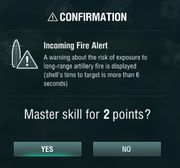Commander
Contents
- 1 Recruiting
- 2 Managing Commanders
- 3 Commander Skill Points
- 3.1 Earning Commander Experience
- 3.2 Example Commander Experience Calculation
- 3.3 Spending Commander Experience
- 3.4 Table of Commander Skills
- 3.5 Battleship Skills
- 3.5.1 Gun Feeder
- 3.5.2 Demolition Expert
- 3.5.3 Consumables Specialist
- 3.5.4 Emergency Repair Specialist
- 3.5.5 Incoming Fire Alert
- 3.5.6 Preventive Maintenance
- 3.5.7 Grease the Gears
- 3.5.8 Inertia Fuse for HE Shells
- 3.5.9 Brisk
- 3.5.10 Vigilance
- 3.5.11 Priority Target
- 3.5.12 AA Defense and ASW Expert
- 3.5.13 Super-Heavy AP Shells
- 3.5.14 Long-Range Secondary Battery Shells
- 3.5.15 Adrenaline Rush
- 3.5.16 Basics of Survivability
- 3.5.17 Improved Repair Party Readiness
- 3.5.18 Focus Fire Training
- 3.5.19 Furious
- 3.5.20 Manual Secondary Battery Aiming
- 3.5.21 Close Quarters Combat
- 3.5.22 Emergency Repair Expert
- 3.5.23 Concealment Expert
- 3.5.24 Fire Prevention Expert
- 3.6 Cruiser Skills
- 3.6.1 Grease the Gears
- 3.6.2 Swift Fish
- 3.6.3 Consumables Specialist
- 3.6.4 Gun Feeder
- 3.6.5 Incoming Fire Alert
- 3.6.6 Last Stand
- 3.6.7 Demolition Expert
- 3.6.8 Fill the Tubes
- 3.6.9 Consumables Enhancements
- 3.6.10 Eye in the Sky
- 3.6.11 Priority Target
- 3.6.12 Focus Fire Training
- 3.6.13 Heavy HE and SAP Shells
- 3.6.14 Pack A Punch
- 3.6.15 Adrenaline Rush
- 3.6.16 Heavy AP Shells
- 3.6.17 Superintendent
- 3.6.18 Survivability Expert
- 3.6.19 Top Grade Gunner
- 3.6.20 Outnumbered
- 3.6.21 Radio Location
- 3.6.22 Inertia Fuse for HE Shells
- 3.6.23 Concealment Expert
- 3.6.24 AA Defense and ASW Expert
- 3.7 Destroyer Skills
- 3.7.1 Grease the Gears
- 3.7.2 Liquidator
- 3.7.3 Consumables Specialist
- 3.7.4 Gun Feeder
- 3.7.5 Incoming Fire Alert
- 3.7.6 Preventive Maintenance
- 3.7.7 Demolition Expert
- 3.7.8 Swift Fish
- 3.7.9 Consumables Enhancements
- 3.7.10 Extra-Heavy Ammunition
- 3.7.11 Priority Target
- 3.7.12 Last Stand
- 3.7.13 Main Battery and AA Specialist
- 3.7.14 Fill the Tubes
- 3.7.15 Adrenaline Rush
- 3.7.16 Inertia Fuse for HE Shells
- 3.7.17 Superintendent
- 3.7.18 Survivability Expert
- 3.7.19 Main Battery and AA Expert
- 3.7.20 Swift in Silence
- 3.7.21 Radio Location
- 3.7.22 Fearless Brawler
- 3.7.23 Concealment Expert
- 3.7.24 Dazzle
- 3.8 Aircraft Carrier Skills
- 3.8.1 Last Gasp
- 3.8.2 Improved Engine Boost
- 3.8.3 Engine Techie
- 3.8.4 Air Supremacy
- 3.8.5 Direction Center for Fighters
- 3.8.6 Search and Destroy
- 3.8.7 Torpedo Bomber
- 3.8.8 Swift Fish
- 3.8.9 Improved Engines
- 3.8.10 Repair Specialist
- 3.8.11 Secondary Armament Expert
- 3.8.12 Patrol Group Leader
- 3.8.13 Sight Stabilization
- 3.8.14 Enhanced Armor-Piercing Ammunition
- 3.8.15 Pyrotechnician
- 3.8.16 Aircraft Armor
- 3.8.17 Survivability Expert
- 3.8.18 Interceptor
- 3.8.19 Bomber Flight Control
- 3.8.20 Proximity Fuze
- 3.8.21 Close Quarters Expert
- 3.8.22 Enhanced Aircraft Armor
- 3.8.23 Hidden Menace
- 3.8.24 Enhanced Reactions
- 3.9 Submarine Skills
- 3.9.1 Enhanced Sonar
- 3.9.2 Liquidator
- 3.9.3 Helmsman
- 3.9.4 Priority Target
- 3.9.5 Incoming Fire Alert
- 3.9.6 Improved Battery Capacity
- 3.9.7 Torpedo Crew Training
- 3.9.8 Consumables Enhancements
- 3.9.9 Preventive Maintenance
- 3.9.10 Last Stand
- 3.9.11 Enhanced Impulse Generator
- 3.9.12 Sonarman
- 3.9.13 Consumables Specialist
- 3.9.14 Watchful
- 3.9.15 Superintendent
- 3.9.16 Adrenaline Rush
- 3.9.17 Torpedo Aiming Master
- 3.9.18 Sonarman Expert
- 3.9.19 Improved Battery Efficiency
- 3.9.20 Enlarged Propeller Shaft
- 4 Redistribute Commander Skills
- 5 Reserve Slots
- 6 Retraining Commanders
- 7 Elite Commander Experience
- 8 Unique Commanders
- 9 Commander Ranks
- 10 Notes
Recruiting
Once Account Level 7 is unlocked, a ship may not be queued for battle without a commander assigned to it. Thereafter, a commander can be recruited for a ship without one.[1] There are several options offered when recruiting a new commander:
- Send to a Senior Commanders Course for 25
 to earn three (3) skill points.
to earn three (3) skill points.
- Send to the Naval Academy for 7,500
 to earn one (1) skill point.
to earn one (1) skill point.
- Be content with Basic Training at no cost for zero (0) skill points.
- Clicking the small, circular icon below the commander's name (middle left) in the recruitment window generates a new name and portrait for the commander. This can be repeated until the player is satisfied with the combination.
- Send to a Senior Commanders Course for 25
Recruiting is not the only way to obtain commanders. Certain missions, campaigns, and Scenarios award commanders. Experienced commanders can be bought in the Arsenal for Coal or Doubloons, or from the Premium Shop for real money. Awarded ships and some purchased ship bundles include experienced commanders.
When a ship is purchased from the tech tree, it can be with a newly recruited commander or without one. The latter option is useful when you intend to assign a commander from Reserve or another ship.
Managing Commanders
Clicking on the Commander portrait in the top right of the Port screen brings up the Commander interface. This screen allows players to manage their Commanders in various ways.

The currently selected Commander is shown in the top right; the Commander skills trained are shown in the center. The drop down menu next to the Commander's name allows players to assign the Commander to another ship, send him to Reserve, dismiss him, or Go to their Personal File. Directly below the currently selected Commander is shown other Commanders that are eligible for use on the selected ship. The toggle at the top shows either commanders currently assigned to other ships, or those that are in Reserve.
The center of the Commander Interface displays the Commander skill tree — discussed in detail below — with currently trained skills highlighted. At the far left is the Redistribute function, that allows players to "respec" their Commanders by clearing their skill selections and allowing all skill points earned to be assigned again.
| Skill Points | Total Commander XP Required | XP Required for Next Level |
|---|---|---|
| 0 | 0 | 1,500 |
| 1 | 1,500 | 2,500 |
| 2 | 4,000 | 4,000 |
| 3 | 8,000 | 6,000 |
| 4 | 14,000 | 9,000 |
| 5 | 23,000 | 14,000 |
| 6 | 37,000 | 21,000 |
| 7 | 58,000 | 30,000 |
| 8 | 88,000 | 41,000 |
| 9 | 129,000 | 54,000 |
| 10 | 183,000 | 69,000 |
| 11 | 252,000 | 87,000 |
| 12 | 339,000 | 108,000 |
| 13 | 447,000 | 132,000 |
| 14 | 579,000 | 159,000 |
| 15 | 738,000 | 189,000 |
| 16 | 927,000 | 222,000 |
| 17 | 1,149,000 | 259,000 |
| 18 | 1,408,000 | 300,000 |
| 19 | 1,708,000 | — |
Commander Skill Points
The crux of the Commander system — and the main portion of the Commander interface — revolves around the various skills available to train. Players accomplish this by earning Commander experience, then spending that experience on Commander skills.
Earning Commander Experience
Commanders earn commander experience (CXP) in the same way that ships do, including any bonuses to ship XP![]() earnings. Additional bonuses that affect only commander XP — such as from Restless Fire
earnings. Additional bonuses that affect only commander XP — such as from Restless Fire ![]() camo or the Zulu Hotel 🚫 signal — are added on top of this number. Therefore, it is possible to earn considerably more commander XP in a match than ship XP. See the Economics article for details of how CXP is calculated. Players can view how much commander XP they earned in a given match on the 'Credits and XP' tab of the post-battle report.
camo or the Zulu Hotel 🚫 signal — are added on top of this number. Therefore, it is possible to earn considerably more commander XP in a match than ship XP. See the Economics article for details of how CXP is calculated. Players can view how much commander XP they earned in a given match on the 'Credits and XP' tab of the post-battle report.
The table at right shows the experience requirements for a Commander to buy skill points.
Example Commander Experience Calculation
A player with a WG Premium account earns 2,233 base experience in a game. He has Zulu Hotel 🚫 and Equal Speed Charlie London 🚫 signals mounted, and has hoisted the Military Month Contributor ![]() flag over his ship (the MMC flag grants both ship XP and commander XP bonuses). He earns:
flag over his ship (the MMC flag grants both ship XP and commander XP bonuses). He earns:
- 2,233 + [2,233 x 0.5 (for Premium)] = 3,350 modified base experience
- 3,350 + [3,350 x 0.5 (for Equal Speed Charlie London)] + [3,350 x 0.05 (for Military Month Contributor)] = 5,193 ship experience
- 5,193 + [3,350 x 0.5 (for Zulu Hotel)] + [3,350 x 0.05 (for Military Month Contributor)] = 7,036 Commander experience
Spending Commander Experience
Each commander displays his skill points overlayed on his portrait as available/total. Thus a commander with 15 points, only 3 assigned, would show "12/15" on the lower left of his portrait. Clicking on the commander's portrait brings up the Commander Interface screen (see the graphic above), where a new skill may be selected. The interface will ask for confirmation.
Some skills are only useful to certain classes or to ships with certain weapon systems. Skills that are not useful to the current ship are marked as such. They may still be selected. (If a skill is not useful on the current ship, it may become so when the commander is moved to a different ship.) However, considering the amount of time it takes to train a highly skilled Commander, it is best to focus his skills on ones that are immediately useful. A complete list of skills, their point costs and effects, appears below.[2]
When training skills in Rows 2, 3 or 4, Commanders must have at least one skill trained from the previous row. Commanders are free to train any skill in a row before selecting any skill in the subsequent row; they are not confined to skills only within the sub-groupings shown below (and in the skill tree in the Commander interface).
Table of Commander Skills
| Skill Points | XP Required to Retrain |
|---|---|
| 0 | 0 |
| 1 | 1,000 |
| 2 | 1,500 |
| 3 | 2,000 |
| 4 | 3,500 |
| 5 | 5,000 |
| 6 | 7,500 |
| 7 | 10,000 |
| 8 | 15,000 |
| 9 | 20,000 |
| 10 | 25,000 |
| 11 | 30,000 |
| 12 | 40,000 |
| 13 | 50,000 |
| 14 | 75,000 |
| 15 | 100,000 |
| 16 | 125,000 |
| 17 | 150,000 |
| 18 | 175,000 |
| 19 | 250,000 |
Redistribute Commander Skills
Players will sometimes want to change the skill selections on one of their Commanders. This is accomplished in the Commander Interface by utilizing the "Redistribute" button (shown highlighted in orange on the graphic above). Redistributing Commander skill points costs either 25![]() or 10,000 Elite Commander XP
or 10,000 Elite Commander XP![]() per spent skill point; players are not charged to redistribute unspent skill points. Upon confirming the redistribution, all currently trained Commander skills are cleared, the corresponding skill points are refunded, and players may begin assigning those skill points again as they see fit.
per spent skill point; players are not charged to redistribute unspent skill points. Upon confirming the redistribution, all currently trained Commander skills are cleared, the corresponding skill points are refunded, and players may begin assigning those skill points again as they see fit.
Note that when using Elite Commander XP![]() , up to level 7 it is cheaper to recruit a new commander and accelerate their training than to redistribute skills of an existing commander. This will also result in two commanders instead of one.
, up to level 7 it is cheaper to recruit a new commander and accelerate their training than to redistribute skills of an existing commander. This will also result in two commanders instead of one.
On occasion — such as Christmas or other holidays — Wargaming offers sales on redistribution. Clan Battle participants have been enjoying one week of free redistribution at the beginning and at the end of Clan Battle seasons.
Reserve Slots
Reserve slots — (shown highlighted in green on the graphic above) — hold unassigned commanders. Commanders in the Reserve can be assigned to any ship (of the same nation) as normal, subject to re-training costs (see below).
Each player starts with four (4) Reserve slots. Additional Reserve slots can be purchased with doubloons -- normally four (4) slots for 100![]() . Slots are very rarely available though other means.
. Slots are very rarely available though other means.
Retraining Commanders
Once trained to a non-premium ship from the tech tree, a Commander's skills can be fully utilized only on that ship. Transferring to a new tech tree ship requires the commander to re-training to that ship, which is usually accomplished by earning a certain amount of Commander XP in his new ship (see the table to the right). Normal commander training resumes once re-training has been accomplished.
When re-training is required, players are offered several options. Commanders can spend:
Commanders can also spend Elite Commander XP![]() (and/or Free XP) equal to the remaining cost of re-training, finishing re-training instantly. This can be combined with the 200,000
(and/or Free XP) equal to the remaining cost of re-training, finishing re-training instantly. This can be combined with the 200,000![]() option in order to save ECXP.
option in order to save ECXP.
Remember that while a Commander is re-training, skill effects are reduced by 50% and skills with a binary (on or off) effect are disabled.
Premium Ships
A commander can be assigned to a premium ship of the same nation at any time without undergoing re-training. His skills will continue to work at full strength on the premium ship. Commander XP earned while assigned to a premium ship counts toward re-training on his specialized ship. This makes premium ships a great way to re-train commanders while avoiding retraining penalties. The commander can be moved back to his specialized ship without penalty.
Elite Commander Experience
A commander who earns nineteen (19) Skill Points becomes an Elite Commander. Elite Commanders continue to earn experience as do lower-ranked commanders. However, an Elite Commander no longer accumulates CXP; his experience is earned as Elite Commander Experience![]() (ECXP) that accumulates in a common pool (like Free XP). (The current ECXP balance is shown highlighted in purple on the graphic above).
(ECXP) that accumulates in a common pool (like Free XP). (The current ECXP balance is shown highlighted in purple on the graphic above).
As Free XP is available to all ships, Elite Commander XP![]() is available to all commanders on a player account.
is available to all commanders on a player account.
Using Elite Commander XP
- Applied to any non-elite commander to gain additional skill soints.
- Used to retrain any non-elite commander moved to a different ship (instead of spending doubloons).
- Used to redistribute skill points (in lieu of using doubloons)
- Converted into Free XP
 for doubloons
for doubloons .
.
Spending Free XP on Commanders
After all ECXP is spent, Free XP![]() can be used instead of Elite Commander XP
can be used instead of Elite Commander XP![]() .[8]
.[8]
For a single operation, Elite Commander XP![]() and Free XP
and Free XP![]() can be spent together, just as Ship XP and Free XP can be spent together researching ships and ship modules. When Elite Commander XP and Free XP are spent, the following rules apply:
can be spent together, just as Ship XP and Free XP can be spent together researching ships and ship modules. When Elite Commander XP and Free XP are spent, the following rules apply:
- To retrain a commander, promote him to a new rank, or redistribute his skill points, the available ECXP and/or FXP must be sufficient to fully complete the operation (no partial operations).
- When an operation can be completed, Elite Commander XP is spent first then Free XP is used only if there is not enough ECXP.
Example using both Elite Commander XP and Free XP
A commander with 7 Skill Points and 100 CXP is assigned to a non-premium ship for which he is not trained. 10,000 XP is required to fully re-train him. The player decides to accelerate re-training by 50%, spending 200,000 Credits![]() . Consequently, 5000 more XP is required to finish re-training. 8000 Elite Commander XP
. Consequently, 5000 more XP is required to finish re-training. 8000 Elite Commander XP![]() is available. The player completes re-training by spending 5000 ECXP. 3000 ECXP remains. (Note that CXP cannot be spent for re-training.)
is available. The player completes re-training by spending 5000 ECXP. 3000 ECXP remains. (Note that CXP cannot be spent for re-training.)
Now the player chooses to promote this commander to the maximum attainable rank using all types of XP. He has 100 CXP, 3000 ECXP, and 40,000 Free XP.
The cost of the next commander rank (8) is 30,000 XP. To reach it, he spends 100 CXP, 3000 ECXP, and 26,900 Free XP (total 30,000). To reach the next rank (9), 41,000 XP is required. Since he has no CXP or ECXP and only 13,100 Free XP remaining, he cannot promote this commander to rank (9).Converting Elite Commander XP to Free XP
Elite Commander XP can be converted to Free XP in the same way as Elite (ship) XP — ( 25 ECXP![]() + 1
+ 1![]() => 25 Free XP
=> 25 Free XP![]() ). Free XP cannot be converted to Elite Commander XP.
). Free XP cannot be converted to Elite Commander XP.
Unique Commanders
Some commanders have unique talents or modified commander skills. Check out the list of unique commanders to learn more.
Commander Ranks
As a Commander gains levels, they are given ranks based on their nation. These roughly correspond to the historical ranks awarded to officers of their nation's respective navies. The table below lists these ranks as they appear in game.
Notes
- ↑ To recruit a commander to Reserve, temporarily move the commander of a ship to reserve, recruit a new commander, then swap back.
- ↑ With Update 0.8.0, a number of skills have changed. See this and nearby WoWS News articles: https://worldofwarships.com/en/news/development/cv8-how-to-tune/#customization
- ↑ Aircraft Carrier skills do not apply to hybrid ships such as Ise and Tone.
- ↑ 4.0 4.1 When activated, the continuous AA damage in the priority sector instantly gains 25% and rises to its default maximum plus 25%. Meanwhile, the weak side loses an additional 25%.
- ↑ Secondary target designation can be tricky at first. To make it more sure, with the Alternate Interface Mode set to Full (highly recommended on the Settings.Controls panel) <ctrl-left click> on the red damage bar just above the range number. A target icon will appear above the ship.
- ↑ 6.0 6.1 The standard main battery firing range or standard detectability range are those values shown in port. They are not changed by in-battle effects such as gun bloom, spotting aircraft, smoke, or weather.
- ↑ This means:
- If the submarine gets the warning on the surface, it is in the range of an activated Submarine Surveillance.
- If the submarine gets the warning at periscope depth, it is in the range of an activated Surveillance Radar.
- If the submarine gets the warning at maximum depth, it is either in the range of an activated Surveillance Radar or Hydroacoustic Search (but more than 2 km away).
- ↑ Free XP becomes available at Account Level 5. Commander operations and ECXP become available at Account Level 7. Since at that point the account will have no ECXP, acculumated FXP may be used in its place.