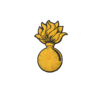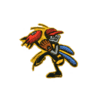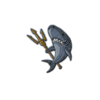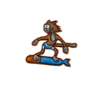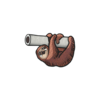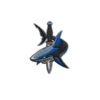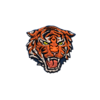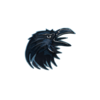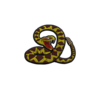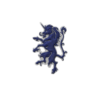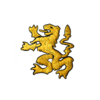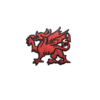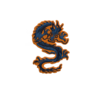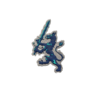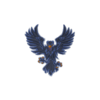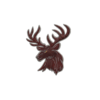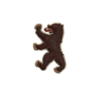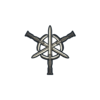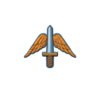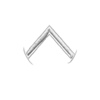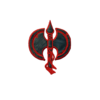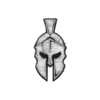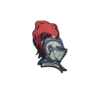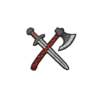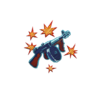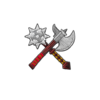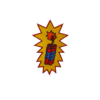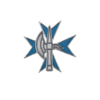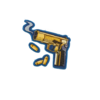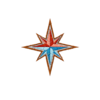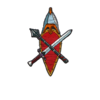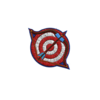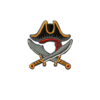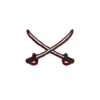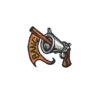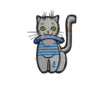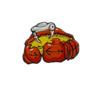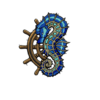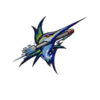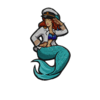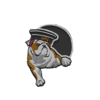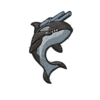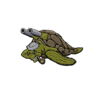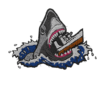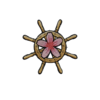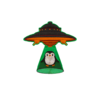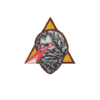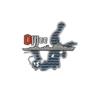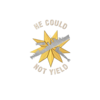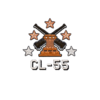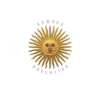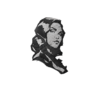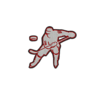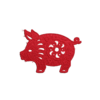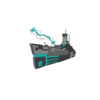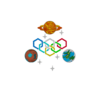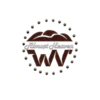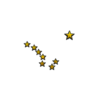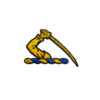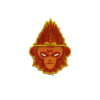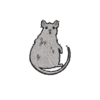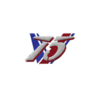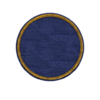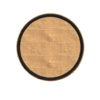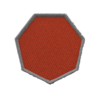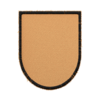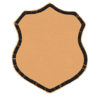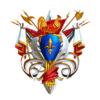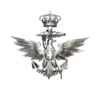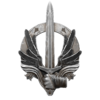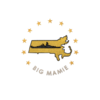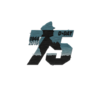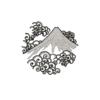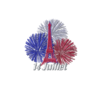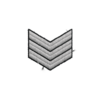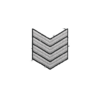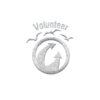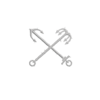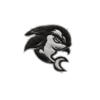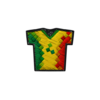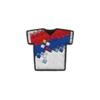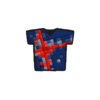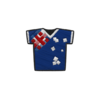Patches and Emblems
| Revision as of 22:14, 19 March 2020 | Revision as of 12:22, 31 March 2020 Add CC emblems. How many others are there? | |||
| Line 4: | Line 4: | |||
| __TOC__ <!-- __NOEDITSECTION__--> | __TOC__ <!-- __NOEDITSECTION__--> | |||
| ? | ==Choosing and Modifying== | + | == Choosing and Modifying == | |
| [[File:Port Insignia button.png|600 px|The location of the Insignia button.|link=]] | [[File:Port Insignia button.png|600 px|The location of the Insignia button.|link=]] | |||
| Line 11: | Line 11: | |||
| Clicking the Insignia button brings up the patch/emblem selector screens — a series of menus showing the components and emblems available for selection. | Clicking the Insignia button brings up the patch/emblem selector screens — a series of menus showing the components and emblems available for selection. | |||
| ? | ==Viewing Other Players' Patches and Emblems== | + | == Viewing Other Players' Patches and Emblems == | |
| Patches and emblems are displayed in a few places in-game: | Patches and emblems are displayed in a few places in-game: | |||
| * By mousing over a players name in the team lists, both on loading and in match. | * By mousing over a players name in the team lists, both on loading and in match. | |||
| Line 18: | Line 18: | |||
| * Over top of your ship information in the bottom left corner of the screen when spectating a match postmortem. | * Over top of your ship information in the bottom left corner of the screen when spectating a match postmortem. | |||
| ? | ==Patches== | + | == Patches == | |
| Patches are composed of two parts: symbol and background, each of which is the captain's choice. There are many symbols and backgrounds available to choose from. | Patches are composed of two parts: symbol and background, each of which is the captain's choice. There are many symbols and backgrounds available to choose from. | |||
| Line 944: | Line 944: | |||
| | style="vertical-align:middle;" | [[File:PCNU063.png|100 px|center|link=]] | | style="vertical-align:middle;" | [[File:PCNU063.png|100 px|center|link=]] | |||
| | style="padding: 5px; vertical-align:middle;" | Can be displayed by long-time participants in the WoWS Supertest program. | | style="padding: 5px; vertical-align:middle;" | Can be displayed by long-time participants in the WoWS Supertest program. | |||
| + | |- | |||
| + | | style="padding: 5px; vertical-align:middle;" | '''Community Contributor Emblem''' | |||
| + | | style="vertical-align:middle;" | [[File:PCNU045.png|100 px|center|link=]] | |||
| + | | style="padding: 5px; vertical-align:middle;" | Can be displayed by X participants in the WoWS Community Contributor program. | |||
| + | |- | |||
| + | | style="padding: 5px; vertical-align:middle;" | '''Community Contributor Emblem''' | |||
| + | | style="vertical-align:middle;" | [[File:PCNU046.png|100 px|center|link=]] | |||
| + | | style="padding: 5px; vertical-align:middle;" | Can be displayed by X participants in the WoWS Community Contributor program. | |||
| + | |- | |||
| + | | style="padding: 5px; vertical-align:middle;" | '''Community Contributor Emblem''' | |||
| + | | style="vertical-align:middle;" | [[File:PCNU047.png|100 px|center|link=]] | |||
| + | | style="padding: 5px; vertical-align:middle;" | Can be displayed by X participants in the WoWS Community Contributor program. | |||
| + | |- | |||
| + | | style="padding: 5px; vertical-align:middle;" | '''Community Contributor Emblem''' | |||
| + | | style="vertical-align:middle;" | [[File:PCNU048.png|100 px|center|link=]] | |||
| + | | style="padding: 5px; vertical-align:middle;" | Can be displayed by X participants in the WoWS Community Contributor program. | |||
| |} | |} | |||
| </div></div></div> | </div></div></div> | |||
| <div class="b-popup"><div class="b-popup_head js-tech-nav_head"><div><h4>World Cup Jerseys</h4> </div><span class="b-tech-nav_arrow"></span></div><div class="b-popup_content" style="display:none;"><div> | <div class="b-popup"><div class="b-popup_head js-tech-nav_head"><div><h4>World Cup Jerseys</h4> </div><span class="b-tech-nav_arrow"></span></div><div class="b-popup_content" style="display:none;"><div> | |||
| + | ||||
| + | During the World Cup 2018 tournament hosted by Russia, players were able to select the jerseys of the teams they favored. Up to four jerseys could be selected. | |||
| {| class="wikitable" style="text-align:center; width:100%" | {| class="wikitable" style="text-align:center; width:100%" | |||
Revision as of 12:22, 31 March 2020
Contents
- 1 Choosing and Modifying
- 2 Viewing Other Players' Patches and Emblems
- 3 Patches
- 4 Performance Emblems
- 4.1 National Performance Emblems
- 4.1.1 Japanese Performance Emblems
- 4.1.2 U.S.A. Performance Emblems
- 4.1.3 U.S.S.R. Performance Emblems
- 4.1.4 German Performance Emblems
- 4.1.5 British Performance Emblems
- 4.1.6 Pan-Asian Fleet Performance Emblems
- 4.1.7 French Performance Emblems
- 4.1.8 Italian Fleet Performance Emblems
- 4.1.9 European Fleet Performance Emblems
- 4.2 Ship Type Performance Emblems
- 4.1 National Performance Emblems
- 5 Special Patches and Emblems
- 6 Notes
Choosing and Modifying
![]()
The currently selected patch or emblem is displayed just inside the upper left corner of the Port screen top bar. This is the Insignia button. (The Privateer emblem is shown in the example image.)
Clicking the Insignia button brings up the patch/emblem selector screens — a series of menus showing the components and emblems available for selection.
Viewing Other Players' Patches and Emblems
Patches and emblems are displayed in a few places in-game:
- By mousing over a players name in the team lists, both on loading and in match.
- Mousing over a player name in your contacts list or chat box in port.
- An enemy's patch or emblem will appear in the middle of the screen for a short time after he has sunk you in battle.
- Over top of your ship information in the bottom left corner of the screen when spectating a match postmortem.
Patches
Patches are composed of two parts: symbol and background, each of which is the captain's choice. There are many symbols and backgrounds available to choose from.
The components shown below drop in daily containers. Additional patches and backgrounds are available in the Armory, and a few from other sources. See Special Patches below.
For a comprehensive display of normally available symbols, backgrounds, and emblems, and the ones in your posession, refer to your Captain's Logbook in Port.
Lists of Patch Components
Symbols
Other Symbol (and see below)
Backgrounds
Performance Emblems
Performance emblems can be earned by meeting fixed requirements. Performance emblems are arranged in sets of four, each with progressively more difficult requirements. Currently there are two types of emblems; national performance and ship class performance.
National Performance Emblems
The national performance emblems require a captain to place in the top three on the team by base experience (BXP) in a victory in ships of a certain nation. The number of such placements determines the level of emblem earned.
National performance emblems can only be earned in ships of Tier VIII-X, and only in Random Battles.
Japanese Performance Emblems
U.S.A. Performance Emblems
U.S.S.R. Performance Emblems
German Performance Emblems
British Performance Emblems
Pan-Asian Fleet Performance Emblems
French Performance Emblems
Italian Fleet Performance Emblems
European Fleet Performance Emblems
Ship Type Performance Emblems
Ship type performance emblems require the captain to maintain a certain average damage in the ship type over 100 battles. Progressively higher level emblems must be earned in progressively higher tier ships of the type.
Ship type performance emblems can be earned only in Random Battles. The 'damage done' results of the last 100 battles are averaged for emblems in this section.
Destroyer Performance Emblems
Cruiser Performance Emblems
Battleship Performance Emblems
Aircraft Carrier Performance Emblems
Special Patches and Emblems
Special emblems are awarded for participating in events and competitions, to testers for internal accomplishments, and to represent certain special statuses, such as participation in the Supertester or Privateer programs.
Commemorative Symbols
Special Symbols
Special Backgrounds
Special Emblems
World Cup Jerseys
Notes
- ↑ Patches and emblems were introduced in Update 0.7.0.