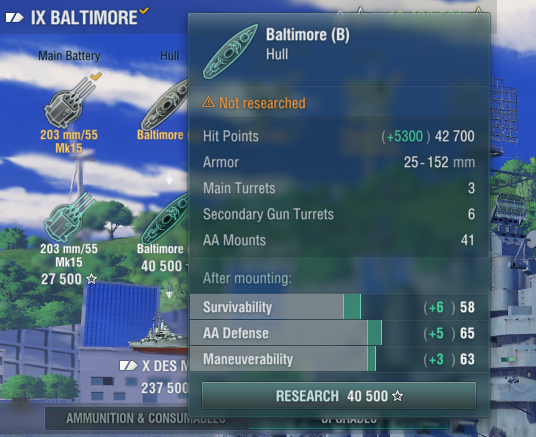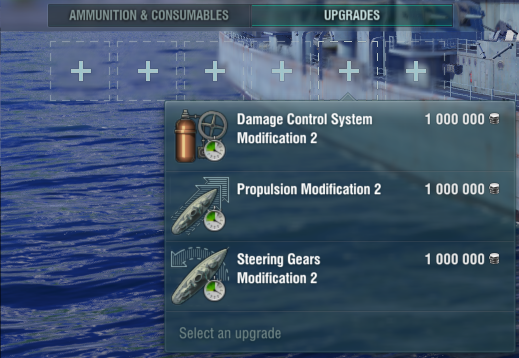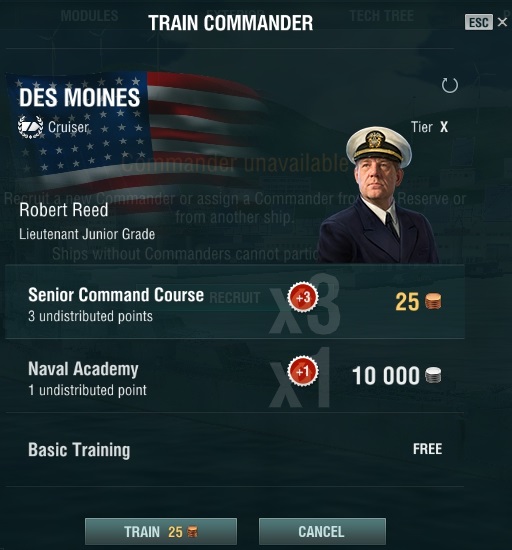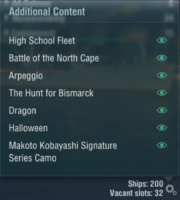Port
| Revision as of 18:49, 18 March 2018 → Ship Carousel Added example images to show filtering effects | Revision as of 19:46, 20 March 2018 Updated Currencies section. | |||
| Line 60: | Line 60: | |||
| ==Currencies== | ==Currencies== | |||
| ====Doubloons==== | ====Doubloons==== | |||
| + | [[File:icon_1.png|right|link=]]Doubloons are World of Warships's version of Gold from World of Tanks and Warplanes. It is considered premium currency and as such can have a drastic impact on your gaming experience. | |||
| + | ||||
| + | Doubloons can be obtained in several ways: | |||
| + | * Purchased directly from the premium shop. | |||
| + | :* Any amount of doubloons between 500 and 25000 may be purchased with the price in USD being approximately (0.0067 * number of doubloons)^0.9. This is slightly more expensive than the standard packages, but not by much (at most 1.2% difference). The number of doubloons per dollar is between 168 and 250. | |||
| + | * Purchased as part of a bundle. Examples of these bundles: | |||
| + | :* Premium ship bundles. | |||
| + | :* Weekend Captain's Pass (available most weekends). | |||
| + | :* Check the "Specials" section of the World of Warships shop for limited offerings. | |||
| + | * Achieving a specific rank during a season of Ranked Battles. | |||
| + | * Winning various contests. You can find notices of current contests on the NA server via the [https://forum.worldofwarships.com/index.php?/forum/53-contests-and-in-game-competitions/ forums]. | |||
| + | * Various in-game missions. | |||
| + | * Chance to appear in [[Container_(WoWS)|Supercontainers]]. | |||
| + | * Gifts from friends. | |||
| + | ||||
| + | Doubloons have a multitude of uses: | |||
| + | * Exchanging doubloons for credits. The standard conversion is 1 doubloon = 1,500 credits. | |||
| + | * Converting experience you have on elite ships to Free Experience. Elite ships are ships that have all modules researched; premium ships are elite by default. The standard conversion rate is 1 doubloon = 25 Free Experience. | |||
| + | * Purchasing some premium ships via the tech tree. | |||
| + | * Purchasing premium time, which provides a 50% increase in credit and experience earnings as well as a special port with a unique soundtrack. | |||
| + | * Instantly retraining a commander on a new ship (500 doubloons). | |||
| + | * Redistributing commander skills (cost increases as the number of commander skills increase; 25 doubloons per assigned point). | |||
| + | * Demounting [[Ship:Upgrades|upgrades]] from a ship (25 doubloons); this equipment can then be applied to a different ship. Note that you can also sell equipment for 50% of the credit cost. | |||
| + | * Purchasing port slots (300 doubloons per slot). | |||
| + | * Expanding the size of your commander reserve (100 doubloons for 4 slots). | |||
| + | * Purchasing special consumables such as [[Ship:Camouflage#Permanent Camouflage|permanent camouflage]] (1,000 - 5,000 doubloons) or [[Ship:Camouflage#Special Camouflage|special camouflage]] (30-60 doubloons) or premium [[Ship:Consumables|consumables]]. [[Ship:Camouflage|Camouflage]] can enhance experience gain, while premium [[Ship:Consumables|consumables]] recharge faster and may give you an extra use. | |||
| + | * Promoting a new captain to three (3) [[Ship:Commander|Commander skill points]] immediately (25 doubloons). | |||
| + | ||||
| + | {| class="wikitable collapsible collapsed" style="width: 800px; text-align:center;" | |||
| + | |+ Gallery | |||
| + | |- | |||
| + | ! style="vertical-align:middle; width:250px"| Usages | |||
| + | ! style="vertical-align:middle; width:550px"| Example | |||
| + | |- | |||
| + | ! style="padding: 5px; vertical-align:middle;" | Exchanging for credits (normally 1 doubloon = 1,500 credits). | |||
| + | | style="padding: 5px; vertical-align:middle;" | [[File:UICredits.jpg]] | |||
| + | |- | |||
| + | ! style="padding: 5px; vertical-align:middle;" | Converting Experience (normally 1 doubloon for 25 converted experience). | |||
| + | | style="padding: 5px; vertical-align:middle;" | [[File:UiConvertXP.jpg]] | |||
| + | |- | |||
| + | ! style="padding: 5px; vertical-align:middle;" | Purchasing premium ships from the tech tree (price varies). | |||
| + | | style="padding: 5px; vertical-align:middle;" | [[File:UIPremiumShip.jpg]] | |||
| + | |- | |||
| + | ! style="padding: 5px; vertical-align:middle;" | Purchasing premium time (see image for pricing). | |||
| + | | style="padding: 5px; vertical-align:middle;" | [[File:UIPremiumAccount.jpg]] | |||
| + | |- | |||
| + | ! style="padding: 5px; vertical-align:middle;" | Instantly retraining a commander (normally 500 doubloons). | |||
| + | | style="padding: 5px; vertical-align:middle;" | [[File:Wows_ship_commander_retrain.jpeg]] | |||
| + | |- | |||
| + | ! style="padding: 5px; vertical-align:middle;" | Redistributing commander skills (normally 25 doubloons per assigned point). | |||
| + | | style="padding: 5px; vertical-align:middle;" | [[File:UIRedistribute.jpg]] | |||
| + | |- | |||
| + | ! style="padding: 5px; vertical-align:middle;" | Demounting upgrades (normally 25 doubloons). | |||
| + | | style="padding: 5px; vertical-align:middle;" | [[File:UIDemount.jpg]] | |||
| + | |- | |||
| + | ! style="padding: 5px; vertical-align:middle;" | Purchasing port slots (normally 300 doubloons). | |||
| + | | style="padding: 5px; vertical-align:middle;" | [[File:UIPortSlot.jpg]] | |||
| + | |- | |||
| + | ! style="padding: 5px; vertical-align:middle;" | Expanding commander reserve (normally 100 doubloons). | |||
| + | | style="padding: 5px; vertical-align:middle;" | [[File:UIExpandReserve.jpg]] | |||
| + | |- | |||
| + | ! style="padding: 5px; vertical-align:middle;" | Purchasing [[Ship:Camouflage#Permanent Camouflage|permanent camouflage]] (price goes up with each ship tier). | |||
| + | | style="padding: 5px; vertical-align:middle;" | [[File:UIPremiumCamo.jpg]] | |||
| + | |- | |||
| + | ! style="padding: 5px; vertical-align:middle;" | Purchasing [[Ship:Camouflage#Special Camouflage|special camouflage]] (normally 50 doubloons). | |||
| + | | style="padding: 5px; vertical-align:middle;" | [[File:UICamo.jpg]] | |||
| + | |- | |||
| + | ! style="padding: 5px; vertical-align:middle;" | Purchasing premium [[Ship:Consumables|consumables]] (normally 15 doubloons). | |||
| + | | style="padding: 5px; vertical-align:middle;" | [[File:UIPremiumConsumable.jpg]] | |||
| + | |- | |||
| + | ! style="padding: 5px; vertical-align:middle;" | Promoting a new captain to three skill points (25 doubloons). | |||
| + | | style="padding: 5px; vertical-align:middle;" | [[File:UICommanderBoost.jpg]] | |||
| + | |} | |||
| + | ||||
| + | ||||
| ====Credits==== | ====Credits==== | |||
| + | [[File:Wows_credits.png|right|link=]]Credits is the primary form of currency in World of Warships. Credits can be used to buy unlocked tech tree ships, premium consumables, modules, upgrades, and commander retraining. | |||
| + | ||||
| + | Players earn credits through battles, campaigns, containers, premium shop bundles, or special missions. Base credit income in battles is dependent on performance and may be modified by credit modifiers such as the "Zulu" [[Ship:Flags#Signals|signal flag]] and "Ocean Soul" [[Ship:Camouflage|camouflage]]. Premium time will increase base credit income by 50%. Factors such as damage, spotting damage, capture and defense points, plane kills will positively affect credit income in a battle. All [[Ship:Premium_ships|premium ships]] have a higher base credit income rate; some premiums, like ''[[Missouri]]'', earn even more credits than a normal premium ship. | |||
| + | ||||
| + | Credits can also be obtained by converting doubloons to credits at a rate of 1 doubloon to 1500 credits. | |||
| + | ||||
| + | ||||
| + | {| class="wikitable collapsible collapsed" style="width: 800px; text-align:center;" | |||
| + | |- | |||
| + | ! style="vertical-align:middle; width:250px"| Usages | |||
| + | ! style="vertical-align:middle; width:550px"| Example | |||
| + | |- | |||
| + | ! style="padding: 5px; vertical-align:middle;" | Purchasing ships. | |||
| + | | style="padding: 5px; vertical-align:middle;" | [[File:Wows_Ship_Purchase.png]] | |||
| + | |- | |||
| + | ! style="padding: 5px; vertical-align:middle;" | Purchasing newly researched modules. | |||
| + | | style="padding: 5px; vertical-align:middle;" | [[File:Wows_Ship_Module.png]] | |||
| + | |- | |||
| + | ! style="padding: 5px; vertical-align:middle;" | Purchasing premium consumables (22,500 credits). | |||
| + | | style="padding: 5px; vertical-align:middle;" | [[File:Wows_ship_premium_consumable_purchase.jpeg]] | |||
| + | |- | |||
| + | ! style="padding: 5px; vertical-align:middle;" | Purchasing upgrades. | |||
| + | | style="padding: 5px; vertical-align:middle;" | [[File:Wows_Ship_Upgrades_2.png]] | |||
| + | |- | |||
| + | ! style="padding: 5px; vertical-align:middle;" | Purchasing camouflage that can improve concealment, increase enemy dispersion, or both (8,000 - 22,500 credits). | |||
| + | | style="padding: 5px; vertical-align:middle;" | [[File:Wows_Ship_Camo.png]] | |||
| + | |- | |||
| + | ! style="padding: 5px; vertical-align:middle;" | Instantly training a new captain to one point (10,000 credits). | |||
| + | | style="padding: 5px; vertical-align:middle;" | [[File:Wows_ship_commander_train.jpeg]] | |||
| + | |- | |||
| + | ! style="padding: 5px; vertical-align:middle;" | Instantly retraining one half the required XP for a captain assigned to a non-premium ship (200,000 credits). | |||
| + | | style="padding: 5px; vertical-align:middle;" | [[File:Wows_ship_commander_retrain.jpeg]] | |||
| + | |} | |||
| + | ||||
| ====Free XP==== | ====Free XP==== | |||
| + | [[File:Icon_reward_freexp.png|right|link=]]When a player reaches [[Ship:Account_Level#Account_Level_5|Account Level 5]], they unlock Free Experience. Free Experience can be spent to unlock any ship or module, regardless of what ship it was earned with. All experience earned in battle earns the player an additional 5% as Free Experience. This rate can be increased by mounting certain camouflages or the Papa Papa [[Ship:Flags#Signals|signal]]. Free XP can also be obtained by converting Standard Experience earned on Elite ships (ships that have every module and following ship researched) at the rate of 1 Doubloon per 25 Free Experience converted. Wargaming occasionally offers sales that increase this rate. Free XP can also be used to train captains if the player has used up all of their Elite Commander Experience. | |||
| + | [[File:New skill.png|thumb|right|By clicking the "+" symbol next to a captain, Elite Commander XP and/or Free XP can be used to gain Commander skill points.]] | |||
| + | ||||
| ==Battle Interface== | ==Battle Interface== | |||
Revision as of 19:46, 20 March 2018
Contents
Overview
The Port is the main hub for World of Warships, and is where players research new ships and modules, outfit them with upgrades, camouflage, and signal flags, look at the tech tree for new ships, get new campaign tasks, play daily missions, and more.
The main screen focuses on a ship sitting in the center of the screen, with the various options, tabs, and buttons around the outside edges of the screen. From the top, players can access their player profile, tech tree, see what currencies they have, get to their clan base (or search for a new clan), and most importantly, select a battle type and head out to battle! From the left side, the campaigns, missions, special events, and the premium shop can be accessed. On the right, the stats of the currently selected ship. Finally the bottom is the ship carousel containing all the ships the player owns, the chat interface, and the notifications/battle results tab, as well as the time.
Port Screen Walkthrough
Settings & Info
Main Menu
User Drop-down Menu
Service Record
Invite a Friend
Inventory
News
Server Stats
Main Bar
Port
Port Camera
Modules
Consumables
Upgrades
Exterior
Camouflage
Signal Flags
Flags
Tech Tree
Profile
Service Record
Achievements
Ranks
Collections
Summary
Clan
Currencies
Doubloons
Doubloons can be obtained in several ways:
- Purchased directly from the premium shop.
- Any amount of doubloons between 500 and 25000 may be purchased with the price in USD being approximately (0.0067 * number of doubloons)^0.9. This is slightly more expensive than the standard packages, but not by much (at most 1.2% difference). The number of doubloons per dollar is between 168 and 250.
- Purchased as part of a bundle. Examples of these bundles:
- Premium ship bundles.
- Weekend Captain's Pass (available most weekends).
- Check the "Specials" section of the World of Warships shop for limited offerings.
- Achieving a specific rank during a season of Ranked Battles.
- Winning various contests. You can find notices of current contests on the NA server via the forums.
- Various in-game missions.
- Chance to appear in Supercontainers.
- Gifts from friends.
Doubloons have a multitude of uses:
- Exchanging doubloons for credits. The standard conversion is 1 doubloon = 1,500 credits.
- Converting experience you have on elite ships to Free Experience. Elite ships are ships that have all modules researched; premium ships are elite by default. The standard conversion rate is 1 doubloon = 25 Free Experience.
- Purchasing some premium ships via the tech tree.
- Purchasing premium time, which provides a 50% increase in credit and experience earnings as well as a special port with a unique soundtrack.
- Instantly retraining a commander on a new ship (500 doubloons).
- Redistributing commander skills (cost increases as the number of commander skills increase; 25 doubloons per assigned point).
- Demounting upgrades from a ship (25 doubloons); this equipment can then be applied to a different ship. Note that you can also sell equipment for 50% of the credit cost.
- Purchasing port slots (300 doubloons per slot).
- Expanding the size of your commander reserve (100 doubloons for 4 slots).
- Purchasing special consumables such as permanent camouflage (1,000 - 5,000 doubloons) or special camouflage (30-60 doubloons) or premium consumables. Camouflage can enhance experience gain, while premium consumables recharge faster and may give you an extra use.
- Promoting a new captain to three (3) Commander skill points immediately (25 doubloons).
| Usages | Example |
|---|---|
| Exchanging for credits (normally 1 doubloon = 1,500 credits). | 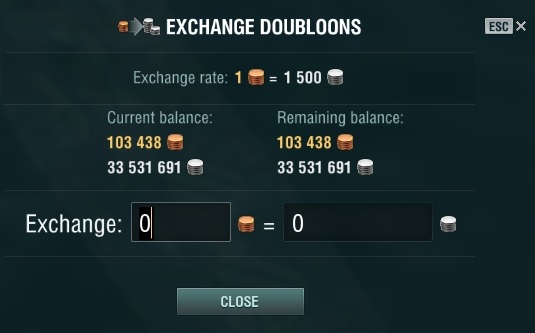
|
| Converting Experience (normally 1 doubloon for 25 converted experience). | |
| Purchasing premium ships from the tech tree (price varies). | 
|
| Purchasing premium time (see image for pricing). | 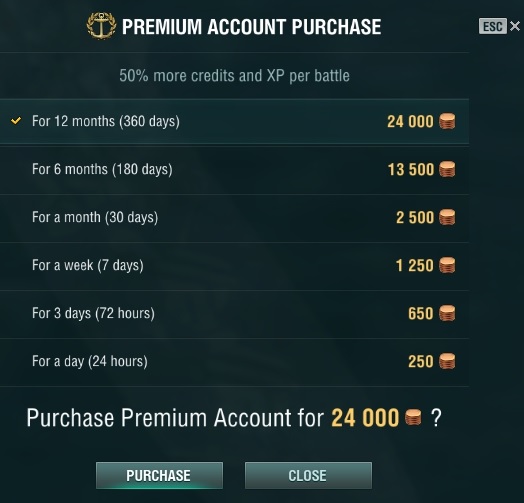
|
| Instantly retraining a commander (normally 500 doubloons). | 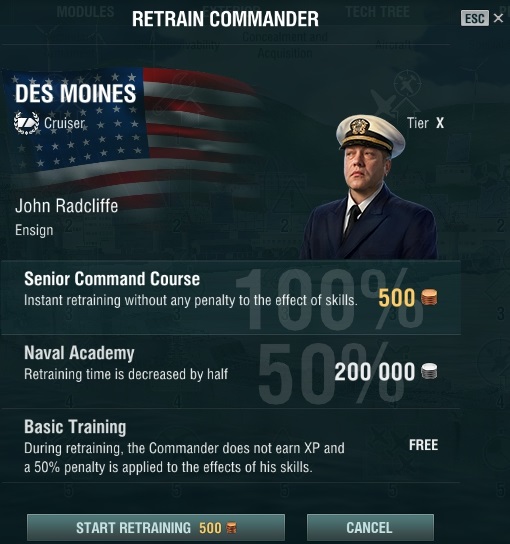
|
| Redistributing commander skills (normally 25 doubloons per assigned point). | 
|
| Demounting upgrades (normally 25 doubloons). | 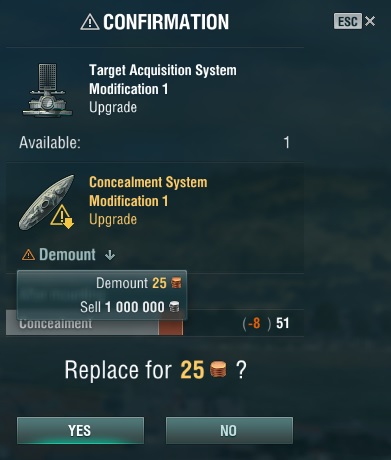
|
| Purchasing port slots (normally 300 doubloons). | 
|
| Expanding commander reserve (normally 100 doubloons). | 
|
| Purchasing permanent camouflage (price goes up with each ship tier). | 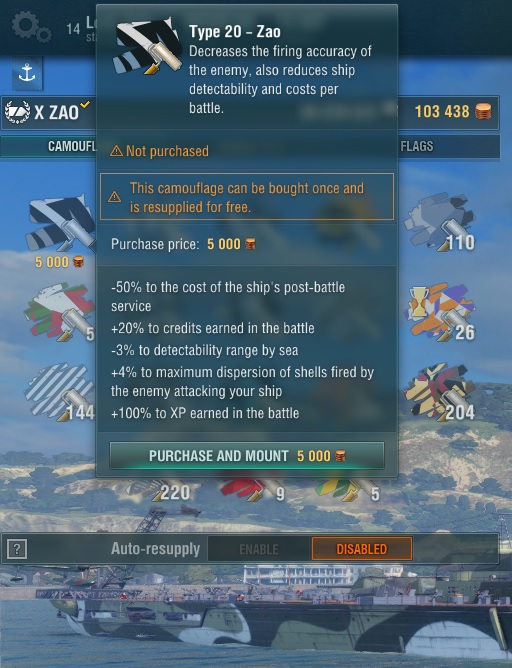
|
| Purchasing special camouflage (normally 50 doubloons). | 
|
| Purchasing premium consumables (normally 15 doubloons). | 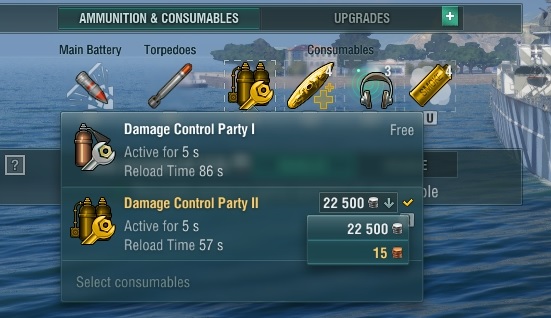
|
| Promoting a new captain to three skill points (25 doubloons). | 
|
Credits

Players earn credits through battles, campaigns, containers, premium shop bundles, or special missions. Base credit income in battles is dependent on performance and may be modified by credit modifiers such as the "Zulu" signal flag and "Ocean Soul" camouflage. Premium time will increase base credit income by 50%. Factors such as damage, spotting damage, capture and defense points, plane kills will positively affect credit income in a battle. All premium ships have a higher base credit income rate; some premiums, like Missouri, earn even more credits than a normal premium ship.
Credits can also be obtained by converting doubloons to credits at a rate of 1 doubloon to 1500 credits.
Free XP
Battle Interface
Divisions
Battle Type Selector
Battle!
Ship Stats
Armor Viewer
Port Selection
Left Column
Special Events
Premium shop
Missions
Containers
Campaigns
Honor to Heroes
Ship Carousel
Carousel Filter
The carousel filter menu can be accessed from selecting the filter funnel icon located at the top far left of the carousel section. From here, the player will be given seven options, each with their own subcategories, on modifying their search for their desired ship(s). They can also select a combination of filter options for a quick search.
The following seven options for filtering / searching are:
1. Searching for the ship by entering in the name (Must click on the magnifying glass)
2. Filtering / searching by tier
3. Filtering / searching by ship type
4. Filtering / searching by nation
5. Filtering / searching by elite tech tree type, premium type, suitable for specials, and ships with or without a commander
6. Compacting the carousel into a number of desired rows (1-4) NOTE: Ships will be displayed top to bottom first and then left to right
7. And displaying the order of ships by nation, tier, type, or most recent battle
Whilst selecting the filter options, ships not in the scope of the desired filter will be darkened out / dehighlighted like those without commanders, as shown in the following example screenshot on the right.
Ship Visuals Filter
The visual filter menu can be accessed from selecting the two gears icon at the far top right of the carousel section. These are toggle options for whether the player wants to see a ship with its unique visual or not, such as the Arpeggio ships. However, for ships such as the High School Fleet ships, because their unique visuals are also mountable camouflage schemes, they will have their camouflages demounted and hidden from the player.