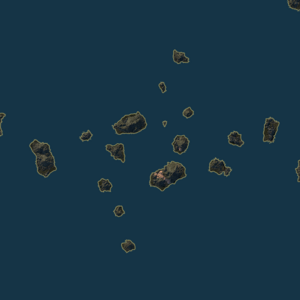Difference between revisions of "Template:Switcher"
| Revision as of 16:17, 30 September 2016 | Latest revision as of 22:38, 9 September 2021 | |||
| Line 46: | Line 46: | |||
| </div> | </div> | |||
| {{#if:{{{center|{{#var:switcher_center}}}}}| </div> }}<!-- | {{#if:{{{center|{{#var:switcher_center}}}}}| </div> }}<!-- | |||
| ? | --> | + | --><noinclude> | |
| + | {{doc}} | |||
| + | [[Category:Templates:Formatting]] | |||
| + | </noinclude> | |||
Latest revision as of 22:38, 9 September 2021
Documentation
{{ switcher [| width = <width>] [| height = <height>] [| menu = <position>] [| thumb] [| left] [| right] [| center] [| style = <style>] [ | background = <image>] | <button> # <content> }}
Variables
- Mandatory
- Optional
- width - Width (You must specify the units of measurement, for example px).
- height - Height (You must specify the units of measurement, for example, px).
- background - A picture for the background.
- thumb - Frame.
- left - Position the block to the left.
- center - Center the block.
- right - Position the block to the right.
- menu - Aligns the switcher menu. The options are: top | bottom
- style - Styles, separated by a space. Possible options:
- text-left | text-center | text-right | text-justify
- buttons-left | buttons-center | buttons-right | buttons-justify
- topTabs, Transparent
Usage example
Example 1
- Code
{{Switcher|thumb|center|height=300px|width=300px|background=[[File:Ring.png|300px]]
|Test1#[[File:Archipelago.png|300px]]
|Test2#[[File:Big_Race.png|300px]]}}
- Result
Example 2
- Code
{{switcher | style = topTabs text-center | menu = top
| Text 1 #
Fusce enim velit, vehicula id aliquet feugiat, volutpat nec justo.
| Text 2 #
In scelerisque ligula ut sem varius ultrices.
| Text 3 #
In hac habitasse platea dictumst.
}}
- Result
Known Issues
- Instead of the "=" sign in the text, use the template {{=}} .
- When attaching a switcher to a switcher, a bug appears.
Category: