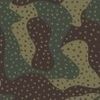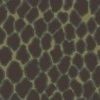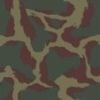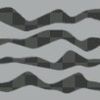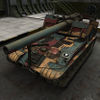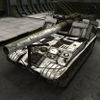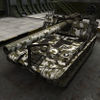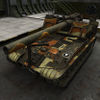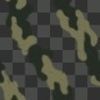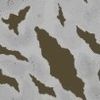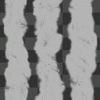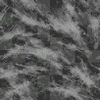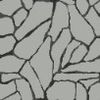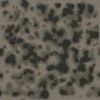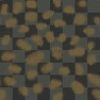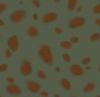Notes about the camouflage created in the game
Technical limitations

Example of a black and white texture of a tank
Object 704It is unrealistic for us to create a "skin" method used by players (in photoshop with a basic diffusion structure). For the seam joints, colors, shape, and individual points to correspond to historical prototypes, you must individually create a whole set of camouflage for each tank separately. From a technical point of view, this is the simplest. However, the disadvantage is that this means a significant increase in the volume of data at the client and as a result will increase the free space requirements on the hard disk (approximately 500 tanks multiplied by dozens of camouflage size 2048x2048 px. - which is approximately one and a half to two tens of GB increase to the total volume of data at the game client). This is why it's not possible to do it as easily as players suggest.
The only technically competent solution is the texture structure (a texture that is processed in such a way that it does not create visible joints during cloning - folds and joints of textures on top of each other, which allows its use when texturing sufficiently large areas). The result is 6 to 17 textures with a size of 128x128 px * n (n = number of nations).
So it is clear that with such limitations, it is not possible to do so much. In addition, our first attempts to use camouflage technology immediately caused a problem - joint folds and texture connections. When tank models were developed, no one thought about using any camouflage in the future, let alone what the technical parameters would be for their creation. Thanks to this, the structure of the joints and folds was visible even to the naked eye, and the small molten parts (simulating, for example, the connection of two parts of armor to each other), looked like a scattered monster. To reduce these shortcomings to the highest acceptable level, an additional structure has been implemented for each tank that regulates the level of camouflage transparency.
The structure that regulates transparency is black and white (white - camouflage color 100%, black - 100% transparent). The joint surfaces are made to mimic the wear of the paint. As a rule, it works in such a way that there is slight wear on the towers. Where there are textures of joints and places where friction occurs (cannon area, tank joint, and tank hull, ...), it is necessary to erase this base color more to give the impression of "natural wear". Sometimes it happens that up to 50% of the tower is destroyed and then of course it does not look natural.
Camouflage technology also encounters problems with the scale of stains. It should look as natural as possible even if you look at a Maus. However, the texture is one thing and the size of camouflage spots is another. It follows that it is necessary to choose this size according to their diameter, so then it looks natural in 95%. At the edges of the "statistical distribution", of course, some camouflage is slightly distorted. Unfortunately, there is nothing that can be done about it.
Basic colours
The biggest problem was with the German nation. It is generally known that the gray color changed to yellow in the middle of the war (with reflections of red). However, at the time when the camouflage system was added to the game, the main color for German tanks was gray, as it was most well-known among people as the main color of German equipment from World War II - mainly due to art films. Imagine that the Germans were exclusively yellow in the game. In this case, changing all the textures would be very difficult and therefore remain the main color gray.
The colors and shades of camouflage in line with historical references are, say, somewhat controversial. We have color rendering in paintings, photographs, etc., so it is difficult to find 100% correct color. On the other hand, there are also the inevitable deformations of colors and their structures - which we wrote above. On the gray fragments, the camouflage color is mixed with the background color (basic textures of the tanks). Want-it-never - it will never be perfect.
End
DerSpiess:
I've spent a lot of time writing about understanding the main thing:
Yes, there are certain nuances, but these are captured mainly in smaller points, completely within the limits of the game convention. More precisely, this camouflage is based on the same as, in fact, the whole game. They worked on them very carefully and for a long time. Everything was processed according to the reference from historical consultants - those who know every piece of sheet metal on the tanks. Within certain limits, our artists have achieved excellent results - and these are the people who have created the basic textures.
Note
1. In fact, the use of the term "camouflage" as used in WoT is technically incorrect. The two-color and three-color coloring, which is intended to distort the actual shape of the armored vehicle and thus reduce its visibility when combined with individual environmental factors, is called "deforming coloring". The monochromatic coloring under the main substrate (for green background - green or olive, winter - white, desert - yellow or brown) is referred to as "protective colors".
2. DerSpiess - artistic director of Wargaming
1
|

 . To select elements of a particular group or aspect ratio (for decals), use the filter
. To select elements of a particular group or aspect ratio (for decals), use the filter  on the left side of the customization panel.
on the left side of the customization panel.
 . Click the part you want to clear.
. Click the part you want to clear.