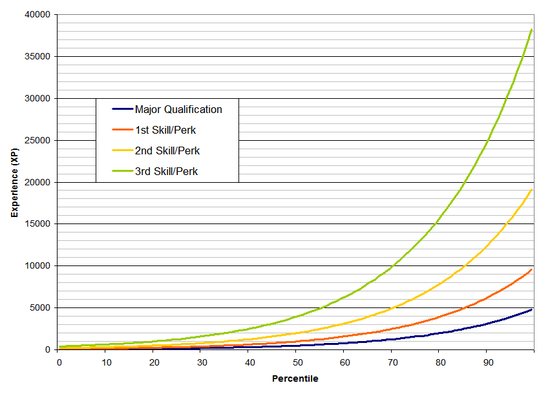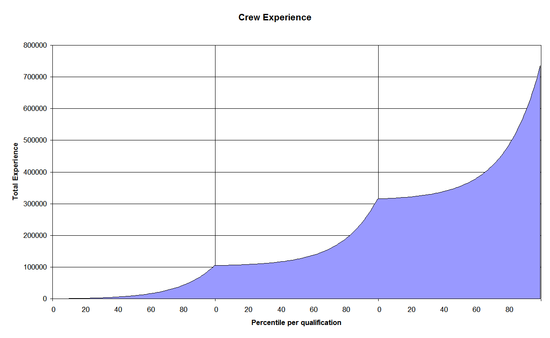Difference between revisions of "Crew"
| Revision as of 03:54, 2 March 2015 | Revision as of 12:21, 4 April 2015 | |||
| Line 2: | Line 2: | |||
| No vehicle in World of Tanks can operate without a complete virtual crew. The crew operates the vehicle under the direction of the player. The size of a complete crew varies, depending on the vehicle. In-game crews range from a minimum of 2 to a maximum of 6 crew members. Crew members fill one of five designated roles, or [[Crew#Major_Qualification|'''''Major Qualifications''''']] within a vehicle. The 5 roles are ''Commander'', ''Gunner'', ''Driver'', ''Radio Operator'', and ''Loader''. | No vehicle in World of Tanks can operate without a complete virtual crew. The crew operates the vehicle under the direction of the player. The size of a complete crew varies, depending on the vehicle. In-game crews range from a minimum of 2 to a maximum of 6 crew members. Crew members fill one of five designated roles, or [[Crew#Major_Qualification|'''''Major Qualifications''''']] within a vehicle. The 5 roles are ''Commander'', ''Gunner'', ''Driver'', ''Radio Operator'', and ''Loader''. | |||
| ? | Just as vehicles accumulate experience for every battle, so | + | Just as vehicles accumulate experience for every battle, so does a crew. For training level purposes, the Commander represents the crew as a whole. Credits or gold can be used to immediately train a crew up to 75% (using credits) or 100% (using gold) in his qualification. Credits/gold cannot be used to boost the training of Skills and/or Perks. | |
| ? | + | A crew's [[Crew#Proficiency|'''''Proficiency''''']] directly affects and improves the performance of their vehicle in battle. If a crew member is knocked out in battle, the vehicle's performance will suffer, especially in the area affected by his role. A knocked out Driver, for example, would reduce the acceleration, speed, and maneuverability of your vehicle. Since the Commander provides a bonus to the rest of the crew, losing the Commander will slightly degrade the performance of all remaining crew members. Skills/Perks belonging to a knocked out crew member are also disabled. | ||
| If all crew members are knocked out, the vehicle will become inoperable. | If all crew members are knocked out, the vehicle will become inoperable. | |||
| Line 31: | Line 31: | |||
| For each crew member, his [[Crew#Training_Level|'''''Training Level''''']] in his Major Qualification, and the levels of each and every [[Crew#Skills|'''''Skill''''']] or [[Crew#Perks|'''''Perk''''']] he has acquired, all combine to constitute his overall '''"Proficiency"'''. | For each crew member, his [[Crew#Training_Level|'''''Training Level''''']] in his Major Qualification, and the levels of each and every [[Crew#Skills|'''''Skill''''']] or [[Crew#Perks|'''''Perk''''']] he has acquired, all combine to constitute his overall '''"Proficiency"'''. | |||
| ? | The degree of Proficiency of | + | The degree of Proficiency of the crew is important because the factors contributing to it are all used in the game mechanics calculations. A crew's Proficiency directly affects and improves the properties of certain modules installed on his vehicle, the respective handling and performance characteristics of those modules, and the vehicle's overall performance in battle. The Proficiency of the crew also impacts the speed at which damaged modules are repaired, and how much damage fires do and whether or not fires are extinguished before it's too late. Proficiency also affects the effectiveness of the vehicle's camouflage, serving to hide the vehicle from its enemies and avoid detection. | |
| Line 61: | Line 61: | |||
| }} | }} | |||
| ? | ||||
| ? | ||||
| ? | ||||
| ? | ||||
| ? | ||||
| ? | ||||
| ? | ||||
| ? | ||||
| ? | ||||
| ? | ||||
| ? | ||||
| ? | ||||
| ? | ||||
| ? | ||||
| ? | ||||
| ? | ||||
| ? | ||||
| ? | ||||
| ? | ||||
| ? | ||||
| ? | ||||
| ? | ||||
| ? | ||||
| ? | ||||
| ? | ||||
| ? | ||||
| ? | ||||
| ? | ||||
| ? | ||||
| ? | ||||
| ? | ||||
| ? | ||||
| Line 100: | Line 68: | |||
| * '''Moving an Experienced Crew Member to a Different Vehicle''' - A crew member may be moved from one vehicle to another as long as the move is to a role with the same Major Qualification he already has and new vehicle is of the same Nation as the one he is leaving. He will require retaining in the new vehicle as described in the following section. | * '''Moving an Experienced Crew Member to a Different Vehicle''' - A crew member may be moved from one vehicle to another as long as the move is to a role with the same Major Qualification he already has and new vehicle is of the same Nation as the one he is leaving. He will require retaining in the new vehicle as described in the following section. | |||
| ? | * '''Dismissals''' - A crew | + | * '''Dismissals''' - A crew may be dismissed from service at any time. However, remember that dismissal is permanent and cannot be undone. All the dismissed crew's accumulated experience, Training Level, and any Skills or Perks he has earned are also permanently lost. | |
| Line 129: | Line 97: | |||
| * '''Rapid Courses''' - For free, the player's selection of the Rapid Courses option will cause the existing crew memberuit to immediately obtain the default Major Qualification Training Level equivalent to 50%, or to 80% of his former Training Level, whichever is greater; if he is retraining to a new vehicle of the same type. For example, moving from one TD to a different TD. If the move is from a vehicle of one type to another, a TD to SPG, then the Regimental School option retrains him to 50%, or 60% of his former level, whichever is greater. In either such case no new Skill or Perk selection will become available until the crew member's Training Level in his Major Qualification reaches 100% through experience earned in battle. | * '''Rapid Courses''' - For free, the player's selection of the Rapid Courses option will cause the existing crew memberuit to immediately obtain the default Major Qualification Training Level equivalent to 50%, or to 80% of his former Training Level, whichever is greater; if he is retraining to a new vehicle of the same type. For example, moving from one TD to a different TD. If the move is from a vehicle of one type to another, a TD to SPG, then the Regimental School option retrains him to 50%, or 60% of his former level, whichever is greater. In either such case no new Skill or Perk selection will become available until the crew member's Training Level in his Major Qualification reaches 100% through experience earned in battle. | |||
| ? | * '''Effect on Pre-Existing Skills and Perks''' - If | + | * '''Effect on Pre-Existing Skills and Perks''' - If a crew has already acquired any Skills or Perks prior to retraining by Rapid Courses or by Regimental School, then each of them will carry over to the new vehicle without any reduction in the same percentage level earned prior to the move. They will remain effective in the new vehicle at their current percentage levels. However, their icons will be greyed out and such Skills and Perks will not resume accumulating additional experience through battle and increasing in effectiveness until such time as the Training Level in the Major Qualification in the new vehicle reaches 100%. Thereafter, such Skills and Perks will all be restored to active, their icon will illuminate, and once again they will start accumulating additional experience through battle. | |
Revision as of 12:21, 4 April 2015
No vehicle in World of Tanks can operate without a complete virtual crew. The crew operates the vehicle under the direction of the player. The size of a complete crew varies, depending on the vehicle. In-game crews range from a minimum of 2 to a maximum of 6 crew members. Crew members fill one of five designated roles, or Major Qualifications within a vehicle. The 5 roles are Commander, Gunner, Driver, Radio Operator, and Loader.
Just as vehicles accumulate experience for every battle, so does a crew. For training level purposes, the Commander represents the crew as a whole. Credits or gold can be used to immediately train a crew up to 75% (using credits) or 100% (using gold) in his qualification. Credits/gold cannot be used to boost the training of Skills and/or Perks.
A crew's Proficiency directly affects and improves the performance of their vehicle in battle. If a crew member is knocked out in battle, the vehicle's performance will suffer, especially in the area affected by his role. A knocked out Driver, for example, would reduce the acceleration, speed, and maneuverability of your vehicle. Since the Commander provides a bonus to the rest of the crew, losing the Commander will slightly degrade the performance of all remaining crew members. Skills/Perks belonging to a knocked out crew member are also disabled.
If all crew members are knocked out, the vehicle will become inoperable.
Major Qualification
 |
 |
 |
 |
 |
Proficiency
For each crew member, his Training Level in his Major Qualification, and the levels of each and every Skill or Perk he has acquired, all combine to constitute his overall "Proficiency".
The degree of Proficiency of the crew is important because the factors contributing to it are all used in the game mechanics calculations. A crew's Proficiency directly affects and improves the properties of certain modules installed on his vehicle, the respective handling and performance characteristics of those modules, and the vehicle's overall performance in battle. The Proficiency of the crew also impacts the speed at which damaged modules are repaired, and how much damage fires do and whether or not fires are extinguished before it's too late. Proficiency also affects the effectiveness of the vehicle's camouflage, serving to hide the vehicle from its enemies and avoid detection.

- The Commander's principal job is to spot enemy vehicles. The Commander's degree of Proficiency directly affects his View Range. The more Proficient the Commander the greater the distance at which an enemy can be Spotted. The Commander also gives a small bonus to all other crew members in the vehicle; 10% of the Commander's Major Qualification.

- The Gunner's principal job is to aim and fire the vehicle's main gun. The Gunner's degree of Proficiency directly affects the Aiming Speed at which the sights lock on to a target, the Accuracy of each shot, and the Turret Traverse (rotation) speed. The more Proficient the Gunner, the better the shots he will make.

- The Driver's principal job is to drive and maneuver the vehicle. The Driver's degree of Proficiency directly affects the Movement and Manueverability of the vehicle, including its acceleration, top speed, terrain resistance, and hull traverse speed. The more Proficient the Driver, the better the vehicle will maneuver.

- The Radio Operator's principal job is communicating with allies. The Radio Operator's degree of Proficiency directly affects the Radio or Signal Range of the vehicle. The vehicle can communicate with any allied vehicle whose Signal Range overlaps with its own. Any vehicles (friend or foe) which are spotted by any allied vehicle within Signal Range will also be communicated to and display on the player's mini-map. This provides battlefield situational awareness which can be a decisive tactical advantage. The more Proficient the Radio Operator, the greater the distance that the vehicle can communicate with allies and thereby spot enemy tanks.

- The Loader's principal job is loading the next round into the main gun. Each Loader's Proficiency directly affects how fast the next shell is loaded, and the more Proficient the Loader(s) the faster the gun reloads. The more Proficient the Loader, the faster the time to reload the gun.
Multiple Major Qualifications
Some vehicles, particularly large caliber SPGs and TDs, may require a crew of 6 members and include a second Loader. The M2 Medium Tank requires a crew of 6, two of whom are Radio Operators. The T1 Heavy Tank and the M6 each carry crews of 6 with two gunners.
Other vehicles may require a crew complement of only 2, 3, or 4 crew members, less than the five Major Qualifications. Small light tanks with a crew of only 2 usually include a Commander and a Driver. In such cases the game mechanics calculations require a crew member to perform additional roles. For example, in an MS-1, the Commander also fills the secondary roles of Gunner, Radio Operator, and Loader, while the Driver only drives.
New Recruits, Transfers, and Dismissals
- New Recruits - A new crew member may be recruited at any time. New recruits are randomly generated by the game mechanics and arrive with a pre-set Major Qualification for a specific Vehicle Competence as chosen by the player.
- Moving an Experienced Crew Member to a Different Vehicle - A crew member may be moved from one vehicle to another as long as the move is to a role with the same Major Qualification he already has and new vehicle is of the same Nation as the one he is leaving. He will require retaining in the new vehicle as described in the following section.
- Dismissals - A crew may be dismissed from service at any time. However, remember that dismissal is permanent and cannot be undone. All the dismissed crew's accumulated experience, Training Level, and any Skills or Perks he has earned are also permanently lost.
Training and Retraining in the Major Qualification
Regardless of whether a player is recruiting a new crew or a single new crew member for a vehicle, or retraining an existing crew or single crew member for a move to a different vehicle, the player will be presented with a series of screens displaying three choices to set or reset his Training Level for his Major Qualification. These three options are:
 |
 |
 |
Choices for Training a New Recruit in His Major Qualification
- Tank Academy - At the cost of 200 Gold, the player's selection of the Tank Academy option will cause the new recruit to immediately obtain a 100% Training Level in his Major Qualification, and thereby automatically unlock and make available the further selection of a first Skill or Perk.
- Regimental School - At the cost of 20,000 credits, the player's selection of the Regimental School option will cause the new crew member to immediately obtain a 75% Training Level in his Major Qualification. In such case no Skill or Perk selection will become available until the crew member's Training Level in his Major Qualification reaches 100% through experience earned in battle.
- Rapid Courses - For free, the player's selection of the Rapid Courses option will cause the new recruit to obtain the default of a 50% Training Level in his Major Qualification. In such case no Skill or Perk selection will become available until the crew member's Training Level in his Major Qualification reaches 100% through experience earned in battle.
Choices for Re-Training a Crew Member for Move to a Different Vehicle
- Tank Academy - At the cost of 200 Gold, the player's selection of the Tank Academy option will cause the existing crew member to immediately obtain a 100% Training Level in his Major Qualification for the new vehicle. If the crew member has no existing Skills or Perks, then this option will automatically unlock and make available the further selection of a first Skill or Perk. If the crew member has already acquired any Skills or Perks, then each of them will carry over to the new vehicle and immediately become active without any reduction in the same percentage level earned prior to the move.
- Regimental School - At the cost of 20,000 credits, the player's selection of the Regimental School option will cause the existing crew member to immediately obtain a new Major Qualification Training Level equivalent to 75%, or to 90% of his former Training Level, whichever is greater; if he is retraining to a new vehicle of the same type. For example, moving from one TD to a different TD. If the move is from a vehicle of one type to another, a TD to SPG, then the Regimental School option retrains him to 75%, or 80% of his former level, whichever is greater. In either such case no new Skill or Perk selection will become available until the crew member's Training Level in his Major Qualification reaches 100% through experience earned in battle.
- Rapid Courses - For free, the player's selection of the Rapid Courses option will cause the existing crew memberuit to immediately obtain the default Major Qualification Training Level equivalent to 50%, or to 80% of his former Training Level, whichever is greater; if he is retraining to a new vehicle of the same type. For example, moving from one TD to a different TD. If the move is from a vehicle of one type to another, a TD to SPG, then the Regimental School option retrains him to 50%, or 60% of his former level, whichever is greater. In either such case no new Skill or Perk selection will become available until the crew member's Training Level in his Major Qualification reaches 100% through experience earned in battle.
- Effect on Pre-Existing Skills and Perks - If a crew has already acquired any Skills or Perks prior to retraining by Rapid Courses or by Regimental School, then each of them will carry over to the new vehicle without any reduction in the same percentage level earned prior to the move. They will remain effective in the new vehicle at their current percentage levels. However, their icons will be greyed out and such Skills and Perks will not resume accumulating additional experience through battle and increasing in effectiveness until such time as the Training Level in the Major Qualification in the new vehicle reaches 100%. Thereafter, such Skills and Perks will all be restored to active, their icon will illuminate, and once again they will start accumulating additional experience through battle.
Reasons to Re-Train and Transfer Crew Members
After your grind is finished and you plan on selling your vehicle and purchasing the one in the next higher tier, it is almost always a good idea to send your crew from the sold vehicle to the Barracks prior to its sale, buy the new higher tier vehicle with "No Crew" option box checked, and then move the old crew to the new vehicle and retrain them for it. This is especially true if you have any Skills and Perks among the crew.It takes a lot of experienced gained in battles or a substantial amount of gold to train a crew to 100% in their Major Qualifications. It takes a lot more hard fought battle experience over a long period of time for a crewman to acquire 1, 2, or 3 Skills or Perks. You have a big investment in your crew member's training. That investment translates into improved performance on the battlefield of any vehicle the experienced crew member serves on.
If a crew member has any accumulated Skills or Perks at all it is not a good idea to dismiss him, even if you have to buy additional bunks for the Barracks to keep him available for a future vehicle. A fresh recruit, even if with a 100% Training Level in his Major Qualification purchased with gold at the time of recruitment will start with his one new Skill or Perk at 0% level. Since Skills and Perks are retained through retraining, it is almost always a good idea to retrain crew members who have already obtained them.
Even if your crew does not yet have any Skills or Perks it may make sense to retrain. For example, if your existing crew member has already reached more than 83% Training Level in his Major Qualification, retraining him to a vehicle of the same type in the Regimental School at 90% of his former level will leave him with a training level that is still higher than the 75% for a crew member recruited fresh out of Regimental School. You should avoid retraining between vehicle types or use gold which retrains to 100% regardless of the type.
A crew member's rank and the medals he has earned are retained through retraining. Although neither have any affect on the crew member's performance, you may be interested to continue a crew member's career to further their rank and achievements.
}}
Skills and Perks
- Skills become partially effective immediately upon their selection. A Skill contributes to the Proficiency of the crew member in proportion to the percentage amount of Training Level that the crewman has accumulated. A Skill trained to 45% Training Level will impart 45% of its effectiveness to the performance Proficiency of its crew member in battle mechanics calculations.
- Perks do not become partially effective at all. Instead, a Perk "switches on" at full 100% effectiveness, but only at such time as the Training Level for the Perk reaches 100%. Thereafter, the Perk imparts 100% of its effectiveness to the performance Proficiency of the crew member in battle mechanics calculations.
After selecting a Skill or a Perk, a new icon representing it will replace the plus icon in the crew panel, and the percentage of Training Level achieved towards its completion will appear next to it. Skills are displayed as lighted icons on the crew panel. A Perk that has not yet reached a Training Level of 100% and become active is displayed as a shaded or greyed-out icon.
A crew member can only be trained in one Skill or Perk at a time. After the first Skill or Perk reaches 100%, the ![]() icon will reappear and a second Skill or Perk can be selected in the same manner. However, the amount of experience required to train an additional Skill or Perk doubles each time one is selected, making the acquisition of every available Skill and Perk an unrealistic goal for each crew member. See the section on Training Level for an explanation of how experience is applied to increase it.
icon will reappear and a second Skill or Perk can be selected in the same manner. However, the amount of experience required to train an additional Skill or Perk doubles each time one is selected, making the acquisition of every available Skill and Perk an unrealistic goal for each crew member. See the section on Training Level for an explanation of how experience is applied to increase it.
Skills
| Icon | Skill Name | Role | Description |
|---|---|---|---|
 |
Repair | All | The Repair Skill improves a crew member's ability to repair a module that has been damaged or knocked out. The Repair Skill effect is cumulative with that of any installed Toolbox equipment. The higher this Skill's Training Level the faster repairs are completed. The Repairs effect starts as soon as a module is damaged. The Repair Skill is a common Skill which each one of the crew members on a single vehicle may acquire. The effective Repairs Skill Training Level is averaged across the entire crew. If only one crewman in a crew of 4 has this Skill at 80% Training Level then the effectiveness upon the vehicle's Repairs performance is (80+0+0+0)/4 or 20%. Quick repairs are essential for vehicles where returning to operational condition as quickly as possible is paramount, such as fast tanks which rely on their speed or heavy tanks, which take a long time to repair. |
 |
Firefighting | All | The Firefighting Skill improves the crew member's ability to put out a fire, should a vehicle ever be unlucky enough to be in such a situation. The Firefighting Skill takes effect immediately when the vehicle catches fire. The higher the Training Level for this Skill, the faster a fire is put out and the less the amount of damage per second the fire does to the vehicle before it is extinquished. The Firefighting Skill does NOT reduce the chances of a vehicle catching on fire in the first place. The Firefighting Skill is a common Skill which each one of the crew members on a single vehicle may acquire. The effective Firefighting Skill Training Level is averaged across the entire crew. If only one crewman in a crew of 4 has this Skill at 80% Training Level then the effectiveness upon the vehicle's fire fighting performance is (80+0+0+0)/4 or 20%. Firefighting Skills are more useful for large vehicles that can stand to take some damage before being utterly destroyed, but purchasing the player controlled and consumbable Manual or Automatic Fire Extinguisher is generally more effective in preventing fire from spreading to other modules or destroying the vehicle. |
 |
Camouflage | All | The Camouflage Skill improves the crew member's ability to help increase the vehicle's Camouflage capability and hide the vehicle from enemies. A higher Training Level lowers the chances that the vehicle will be spotted by the enemy, requiring enemies to be closer in order to detect your vehicle. The Camouflage Skill effect is cumulative with that of any installed Camouflage Net equipment. The Camouflage Skill is a common Skill which each one of the crew members on a single vehicle may acquire. The effective Camouflage Skill Training Level is averaged across the entire crew. If only one crewman in a crew of 4 has this Skill at 80% Training Level then the effectiveness upon the vehicle's Camouflage performance is (80+0+0+0)/4 or 20%. This Skill is particularly useful for Tank Destroyers, lower tier SPGs, and scouts. The Camouflage Skill is always active and the overall effect on the vehicle depends on the the vehicle's inherent camouflage rating. See the interactive Camo Rating here |
 |
Mentor | Commander | For every 1% of the Training Level of the Commander's Mentor Skill, all crew members except the Commander himself, receive an amount of 0.1% additional experience at the end of every battle, up to a maximum of 10% each when the Mentor Skill reaches 100%. If the Commander's Mentor Skill Training Level increases during the battle, the crew will benefit from the increase. Useful on any tank you plan to keep indefinitely. |
 |
Recon | Commander | The Recon Skill progressively increases your vehicle's View Range. For every percentage point of the Commander's Training Level an amount of 0.02% is added to the vehicle's View Range up to a maximum of 2% once the Training Level reaches 100%. Additionally, but only in the event of battle damage to an observation device, effect will increase to 0.2% per Training Level percentage point up to a maximum of 20% for the duration of the damage. The effect of the Commander's Recon Skill is cumulative with the effects of any Radio Operator's Situational Awareness Skill and/or with any installed Coated Optics or Binocular Telescope equipment. |
 |
Jack of All Trades | Commander | The Jack of All Trades Skill enables the Commander to fill in for and perform the role of any wounded or killed crew members. The replacement starts immediately upon injury or death of a crew member, but is limited to the Skill's current Training Level x 0.5% (Or up to a maximum of 50%) for the first knocked out crew member. If additional crew members are knocked out then the effect is divided evenly between the additional knocked out crew members. If the Commander is replacing one knocked out crewman then the Commander performs that role at 50% level, if he must replace 2 knocked out crewman at the same time, the Commander performs each of the two roles at 25%. THe Jack of All Trades Skill is useful for large vehicles that can be expected to take a lot of damage dangerous to the crew, but purchasing the player controlled and consumable Large or Small First Aid Kit is generally more effective. Primarily helpful on tanks that can take a beating, such as heavy tanks and well armored tank destroyers. |
 |
Armorer | Gunner | The Armorer Skill enables the Gunner to reduce the penalty effect on accuracy that results from battle damage to a gun. The effectiveness is progressive and reduces the accuracy penalty by an amount of 0.2% per percentage point of the Skill's Training Level up to a maximum of 20% when the Skill level reaches 100%. The effect of the Armorer Skill is cumulative with that of any installed Vertical Stabilizer equipment. If two Gunners on the vehicle have the Armorer Skill, only the one with the higher Training Level is effective. |
 |
Snap Shot | Gunner | The Snap Shot Skill enables the Gunner to reduce the penalty to accuracy and shot dispersion that is applied to shots made while the turret is in rotation. The effectiveness is progressive by an amount of 0.075% per percentage point of the Skill's Training Level up to a maximum of 7.5% when the Skill level reaches 100%. Although not maybe as valuable on vehicles without turrets, the Snap Shot Skill does apply to gun traverse movement on turret-less vehicles too. The effect of the Snap Shot Skill is cumulative with that of any installed Vertical Stabilizer equipment. If two Gunners on the vehicle have the Snap Shot Skill, only the one with the higher Training Level is effective. The Snap Shot Skill is primarily helpful on fast tanks that like to circle or flank, but also useful for peek-a-boo shooting. To be clear, the Snap Shot Skill improves the accuracy of shots made while the "turret" is moving and the Smooth Ride Skill affects same when the "vehicle"'s hull is moving. Both Snap Shot and Smooth Ride Skills are recommended for best performance, particularly for medium tanks or for any player who likes to run and gun and fire on the move. |
 |
Clutch Braking | Driver | The Clutch Braking Skill enables the Driver to increase the traverse speed, or rotation speed, of the vehicle. The effectiveness is progressive and increases traverse speed by an amount of 0.05% per percentage point of the Skill's Training Level up to a maximum of 5% when the Skill level reaches 100%. The effect of the Clutch Braking Skill is cumulative with that of any installed Additional Grousers equipment and with that of any purchased regular or premium Consumables including Removed Speed Governor, Lend-Lease Oil, Quality Oil, 100-Octane Gasoline, and/or 105-Octane Gasoline. Primarily helpful with fast tanks that don't already turn plenty fast (i.e. Pz.Kpfw. II Luchs, T-50). Also useful on heavy tanks that turn really slow, such as the Soviet KV line. Very useful for non-turreted Vehicles like most Tank Destroyers and Artillery |
 |
Smooth Ride | Driver | The Smooth Ride Skill enables the Driver to reduce the penalty accuracy and shot dispersion that is applied to shots made while the vehicle is moving. The effectiveness is progressive by an amount of 0.04% per percentage point of the Skill's Training Level up to a maximum of 4.0% when the Skill level reaches 100%. The effect of the Smooth Ride Skill is cumulative with that of any installed Vertical Stabilizer equipment. The Smooth Ride Skill is primarily helpful on fast tanks that like to circle or flank, but also useful for peek-a-boo shooting. To be clear, the Smooth Ride Skill improves the accuracy of shots made while the "vehicle" is moving and the Snap Shot Skill affects the same when the "turret" is moving. Both Snap Shot and Smooth Ride Skills are recommended for best battle performance, particularly for medium tanks or for any player who likes to run and gun and fire on the move. |
 |
Off-Road Driving | Driver | The Off-Road Driving Skill enables the Driver to reduce the terrain resistance penalty that is applied to a vehicle's maneuverability and acceleration when it is moving over soft or wet ground or a terrain other than a road. On soft or wet terrain the effectiveness is progressive by an amount of 0.1% per percentage point of the Skill's Training Level up to a maximum of 10.0% when the Skill level reaches 100%. There is no effect when driving on roads, cobblestone, or asphalt. When driving on all other terrain the effectiveness is progressive by an amount of 0.025% per percentage point of the Skill's Training Level up to a maximum of 2.5% when the Skill level reaches 100%. The effect of the Off-Road Driving Skill is cumulative with that of any installed Additional Grousers equipment. Primarily helpful on fast tanks that rely on speed, but it can also be a good choice on some slow tanks to help compensate. |
 |
Controlled Impact | Driver | The Controlled Impact Skill enables the Driver to decreases damage caused by ramming to your vehicle and increase the damage caused by ramming if your vehicle provided that your vehicle is in motion at the moment of impact. The effectiveness is progressive by an amount of 0.15% per percentage point of the Skill's Training Level up to a maximum of 15.0% when the Skill level reaches 100%. The effect of the Controlled Impact Skill on damage received in a collision is cumulative with that of any installed Spall Liner equipment. Primarily helpful with heavy and medium tanks with high frontal armor, with the exception of the slowest heavy tanks. Good to have if you enjoy the sport of arty hunting. |
 |
Signal Boosting | Radio Operator | The Signal Boosting Skill enables the Radio Operator to extend the Signal Range of your vehicle's radio. The effectiveness is progressive by an amount of 0.2% per percentage point of the Skill's Training Level up to a maximum of 20.0% when the Skill level reaches 100%. If two Radio Operators in the same vehicle each have this Skill, then only the higher Skill Training percentage level is applied. Primarily helpful for SPGs and scouts. |
 |
Situational Awareness | Radio Operator | The Situational Awareness Skill enables the Radio Operator to extend your vehicle's View Range. The effectiveness is progressive by an amount of 0.03% per percentage point of the Skill's Training Level up to a maximum of 3.0% when the Skill level reaches 100%. If two Radio Operators in the same vehicle each have this Skill, then only the higher Skill Training percentage level is applied. The effect of the Situational Awareness Skill is cumulative with that of the Commander's Recon Skill. This Skill has a higher bonus to View Range than Recon under normal circumstances, but does nothing to counteract the penalty from a damaged observation device. |
 |
Relaying | Radio Operator | The Relaying Skill enables the Radio Operator to extend the Signal Range of all allied vehicles within your vehicle's radio coverage by 0.1% per Training Level (up to 10%). The effectiveness is progressive by an amount of 0.1% per percentage point of the Skill's Training Level up to a maximum of 10.0% when the Skill level reaches 100% for all allied vehicles within your Signal Range. The Skill has no effect upon your own Signal Range. If two Radio Operators in the same vehicle each have this Skill, then only the higher Skill Training percentage level is applied. |
Perks
| Icon | Perk Name | Role | Description |
|---|---|---|---|
 |
Brothers in Arms | All | The Brothers in Arms (aka "BIA") Perk increases by a fixed 5%, the Training Level of each one of the crew members in their Major Qualification and in any of the common Skills (Repair, Firefighting, and/or Camouflage) they may have acquired. It also improves the Commander's Mentor Skill by 5%. The BIA Perk does not have any effect on other role-specific Skills or Perks, and provides no benefit whatsoever unless all of the crew have it trained to 100%. It does stay in effect if a crew member is knocked out during battle. The effect of the BIA Perk is cumulative with that of any installed Improved Ventilation equipment and with any purchased crew Skills boosting consumables such as Extra Combat Rations, Case of Cola, Chocolate, Pudding and Tea, Strong Coffee, and.or Improved Combat Rations. |
 |
Sixth Sense | Commander | The Sixth Sense Perk enables the Commander to know if the vehicle has been detected by the enemy. Three seconds after being detected by the enemy, a visual indicator in the form of a light bulb appears in the upper center screen portion of your battle interface. The indicator turns off after a few seconds whether you are still detected or not. There is no indicator to show whether or not you have become hidden again. Primarily helpful for TDs, SPGs, and passive scouts. Many players have mentioned they'd prefer the indicator to remain on for as long as the enemy detects you, but that is not how it currently works. |
 |
Eagle Eye | Commander | The Eagle Eye Perk enables the Commander to identify any critically damaged modules on a targeted enemy vehicle after a delay of 4 seconds. Indicators for each damaged module will then appear below the targeted vehicle, allowing you to target them for further damage. It will only work for enemies Spotted by your crew, not for enemy contacts relayed by your team mates. Primarily helpful for brawlers and flankers. |
 |
Deadeye | Gunner | The Deadeye Perk enables the Gunner to increase, by a fixed amount of 3%, the chance that a shot will critically damage enemy vehicle modules and crew with AP, APCR, or HEAT shells. It does not work with HE shells. If two Gunners on the vehicle have the Perk, the effect is not cumulative. If combined with the Eagle Eye Perk, you'll be able to get an idea of how well this Perk is working. |
 |
Designated Target | Gunner | The Designated Target Perk enables the Gunner to make targeted enemy vehicles within 10 degrees of your reticle remain visible for two more seconds than they normally would remain visible. This Perk works only while in arcade view or sniper view and not in SPG strategic view. However, any allied vehicle will benefit from a team mate's use of this Perk, including SPGs using strategic view. If two Gunners on the vehicle have the Perk, the effect is not cumulative. Primarily helpful for snipers and in some cases for scouts. |
 |
Preventative Maintenance | Driver | The Preventive Maintenance Perk enables the Driver to reduce by 25% the chance of engine fire by preventing gas or oil leakage in the engine compartment. The effect of this Perk is cumulative with that of the reduced chance of fire provided by any purchased Automatic Fire Extinguisher premium consumable. |
 |
Call for Vengeance | Radio Operator | The Call for Vengeance Perk enables the Radio Operator to continue to report enemy positions for an additional two seconds after the destruction of his own vehicle. If two Radio Operators on the vehicle have the Perk, the effect is not cumulative. Primarily helpful for scouts. |
 |
Safe Storage | Loader | The Safe Storage Perk enables a Loader to stow rounds in the storage racks in such a way that they do not come into contact with each other. The result is simulated as an increase in ammo rack durability of 12.5%. If two Loaders have the Perk, the effect is not cumulative. The effect of the Safe Storage Perk is cumulative with that of increased ammo rack durability that comes with any installed Wet Ammo Rack equipment. |
 |
Adrenaline Rush | Loader | The Adrenaline Rush Perk enables a Loader to shorten the time to reload the gun by 9.1% if the vehicle has less than 10% of its hit points left. If two Loaders on the vehicle have the Perk, the effect is not cumulative. The effect of the Adrenaline Rush Perk is cumulative with that of the increased loading speed from using any installed Gun Rammer equipment. |
 |
Intuition | Loader | The Intuition Perk creates a 17% chance that the Loader will magically and instantly switch the shell type to the best choice for doing damage, regardless of whether the gun was loaded and ready to fire or in the middle of the loading process. The effect of this Perk is cumulative, so if a vehicle has two Loaders and both Loaders have this Perk then the chance for a switch will increase by 34%. The Perk only works if more than one ammo shell type is on-board and available. After the Perk takes effect, the gun must be completely reloaded before it can take effect again. |
Managing Skills and Perks
Delaying Selection of a Skill or Perk If you do not chose a Skill or a Perk immediately after it becomes available, that crew member will nevertheless continue to gather experience and will apply stored experience to the proper Skill once a Skill is chosen. This is beneficial when purchasing a new tank with 100% crew, but not knowing what Skills or Perks would benefit it. You can play some battles with that crew before selecting their Skills or Perks. It can also be useful during retraining. If a crew member's Training Level percentage for his role drops due to retraining, all new experience earned will be applied to restoring the Training Level in his Major Qualification until it reaches 100% again. However, any acquired Skills or Perks will not drop and will remain in effect.
Effect of Secondary Roles on a Skill or Perk
Some vehicles require crew members to assume secondary roles in addition to that of their Major Qualification. In a vehicle requiring a crew of only two, a Commander and a Driver, the Commander also fills the secondary roles of Gunner, Radio Operator, and Loader. In such case, any Skills and Perks that would otherwise be available only to the Gunner, Radio Operator, or Loader are available to the Commander. If the Commander is moved to another vehicle where he no longer fills a secondary role then any Skill or Perk he had specifically for the secondary role becomes inactive.
For example, the Leichttraktor has a crew of three and the Commander assumes the secondary roles and acts also as the vehicle's Radio Operator and Gunner. You have trained him with a Skill available only to a Radio Operator and a Perk available only to a Gunner. If you then move that Commander to the Pz.Kpfw. II which has a crew of three, your Commander loses the role of Radio Operator and the Skill associated with it. However, he retains his Perk as Gunner because he has that secondary role in the new vehicle. The Radio Operator Skill is not lost, merely inactive when the Commander is placed in a vehicle with another member of the Crew in the role of Radio Operator. If the Commander is later moved back to the Leichttraktor, the Skill will be restored at its previous level.
Dropping Skills and Perks
You can reset all of a crewman's learned Skills and Perks. This allows you to change your crew member's Skills or Perks without having to start all over with a new recruit. There are three options available:
- If done for free, it results in the loss of 20% of the crewman's total Skill/Perk experience points.
- If done for credits, it results in the loss of 10% of the crewman's total Skill/Perk experience points.
- For 200 Gold, it results in no loss of experience.
Since the first two options are based on total Skill/Perk experience points, the more Skills/Perks a crewman has, the more expensive (in terms of experience points) they become. However, these options only reduce a crewman's Skill/Perk experience points, and don't take his role experience points into consideration. For example, if you have a crewman who just reached 100% in his Major Qualification, and you choose a Skill (which has 0% Training Level), and then immediately decide to change it, then choosing the free option won't actually cost you any experience.
Since each additional percentage point requires more experience than the one before, you can't simply take 10/20% off of the displayed Training Level percentage. Instead you have to determine the crewman's Skill/Perk experience points (calculated from the chart below), and take 10/20% off of that. Then you can use the number of Skill/Perk experience points remaining to determine what the Skill/Perk's Training Level will be after the reduction.
For example, if you have a crewman with a 50% Training Level in his first Skill/Perk, and drop his Skill/Perk with the free option (a 20% reduction), you don't take 20% off of 50%. If you did, you'd get 40%, which would be wrong. You actually get 45%. It takes 19,097 experience points to reach a 50% Training Level. Reduce that by 20% and you have 15,227 experience points remaining. 15,227 experience points are enough for a 45% Training Level. Likewise a crewman with 100% in his first Skill/Perk and 80% Training Level in his second Skill/Perk (which comes to 374,765 experience points) will end up at 100% and 67% with the 298,662 experience points remaining, not 100% and 44%.
Given the high cost (in experience, credits, or gold) it's clearly in your best interest to choose Skills and Perks carefully in the first place.
If retraining a crew member from another vehicle resulted in his Training Level dropping below 100% for his role, then subsequently resetting his Skills and Perks will automatically assign all free experience to the Major Qualification Training Level until it reaches 100% again. Any experience left over can then be reassigned to Skills or Perks of your choice.
Training Level
Purchasing Increased Training Level
There are no options to purchase increases in the Training Level of crew member Skills or Perks. Such increases can only be accomplished by battle experience. However, there are 3 options for purchasing increased Training Level in the Major Qualification for any crew member. This can be accomplished at original recruitment by Training or at any time thereafter by Re-Training through one of the following methods:
- Rapid Courses - To increase the Training Level of any crew member in his Major Qualification from the 50% level originally acquired through training or retraining with the Rapid Courses option to the full 100%, the crewman must acquire an additional total amount of 95,484 XP. Rapid Courses are the default starting point for any crew member's training or retraining and fix the starting point Training Level at 50%. The 9,758 XP otherwise required to increase the Training Level from 0% to 50% are therefore free.
- Regimental School - To increase the Training Level of any crew member in his Major Qualification from the 75% level originally acquired through training or retraining with the Regimental School option to the full 100%, the crewman must acquire an additional total amount of 72,543 XP. Regimental School training or retraining will fix the starting point Training Level at 75%. The 22,940 XP otherwise required to increase a crew member's Training Level from 50% to 75% may be purchased at a cost of 20,000 credits. From time to time Wargaming holds specials and promotional events which include discounting the cost of Regimental School by 50% to 10,000 credits.
- Tank Academy - To increase the Training Level of any crew member to the full 100% in his Major Qualification through training or retraining by the Tank Academy option does not require earning any additional XP. Tank Academy training or retraining will fix the starting point Training Level at 100%. The 95,484 XP otherwise required to increase a crew member's Training Level from 50% to 100% may be purchased at a cost of 200 gold. From time to time Wargaming holds specials and promotional events which include discounting the cost of Tank Academy by 50% to 100 gold.
Experience Required to Increase Training Level
It is important to recognize two facts about the amount of XP required to increase Training Level.
- First, the total amount of experience required to achieve a 100% Training Level in the 1st Skill or Perk is double that required to increase the Major Qualification to 100%. This doubling occurs each time with each new Skill or Perk. Training the 2nd Skill or Perk to 100% requires double the amount of XP that the 1st Skill or Perk requires, the 3rd requires double the XP of the 2nd and so on. To increase the Training Level of the:
- Major Qualification from 0% to 100% requires a total of 105,242 XP.
- 1st Skill or Perk from 0% to 100% requires a total of 210,484 XP.
- 2nd Skill or Perk from 0% to 100% requires a total of 420,128 XP.
- 3rd Skill or Perk from 0% to 100% requires a total of 840,255 XP.
- Second, the amount of experience required to achieve each additional 1% of Training Level is not a fixed amount but instead also increases as the Training Level increases. For example, to increase the Training Level of the:
- Major Qualification by 1% from 68% to 69% requires 21 × 25 × 100(68/100) = 1,146 XP, but to increase it the 1% from 98% to 99% will require 21 × 25 × 100(98/100) = 4,560 XP.
- 1st Skill or Perk by 1% from 48% to 49% requires 22 × 25 × 100(48/100) = 912 XP, but to increase it the 1% from 98% to 99% will require 22 × 25 × 100(98/100) = 9,120 XP.
- 2nd Skill or Perk by 1% from 48% to 49% requires 23 × 25 × 100(48/100) = 1,824 XP, but to increase it the 1% from 98% to 99% will require 23 × 25 × 100(98/100) = 18,240 XP.
- 3rd Skill or Perk by 1% from 48% to 49% requires 24 × 25 × 100(48/100) = 3,648 XP, but to increase it the 1% from 98% to 99% will require 24 × 25 × 100(98/100) = 36,480 XP.
The amount of experience required to increase the Training Level by an increment of 1% can be calculated using the following formula:
- XP for next_SkillLevel%+1 = 2Y × 25 × 100(current_SkillLevel%/100)
- where "Y" is equal to:
- 1 in the case of the Training Level of the Major Qualification
- 2 in the case of the Training Level of the 1st Skill or Perk
- 3 in the case of the Training Level of the 2nd Skill or Perk
- 4 in the case of the Training Level of the 3rd Skill or Perk
- and so on...
- where "Y" is equal to:
- If you wish, you can download an Excel calculator to help you visualize the implications of the formula and make your own calculations. The link can be found in the WoT Community Portal or here at WoT Training Level Calculator.
- If you wish, you can download an Excel calculator to help you visualize the implications of the formula and make your own calculations. The link can be found in the WoT Community Portal or here at WoT Training Level Calculator.
The following graphs illustrate the progression of Training Level as it relates to the amount of experience required.
- Experience Point Charts
Bonuses and Penalties
The game mechanics include a system of Bonuses and Penalties that have variable effect upon the Training Level of the Major Qualification and that of any acquired Skill or Perk. Bonuses and Penalties also effect the applicability, effectiveness, and performance of some Skills and Perks and the amount of experience earned in a battle that is applied to increasing the Skill or Perk's Training Level. Bonuses and Penalties may change at any time during a battle depending upon the battlefield situation, the equipment installed on the vehicle, the consumables available on-board, the types of acquired Skills and Perks of the crew, the Training Levels of each crew member, and/or some combination of all of these factors.
At the start of each battle those applicable Bonuses and Penalties have an impact on the Training Level of each crew member in his Major Qualification and that in each of his acquired Skills and Perks. The cumulative effect of these Bonuses and Penalties results in an overall Effective Training Level (See that section below) for the vehicle which includes Bonus additions and Penalty reductions used by the game mechanics to calculate your vehicle's performance in battle. The calculations are dynamic and change as Bonuses and Penalties change throughout the battle. At the conclusion of the battle, the net effect of all of the Bonuses and Penalties applied during the game will have an effect upon the amount of experience earned in the battle by the vehicle and by each crew member.
Bonuses that Impact Crew Experience and Crew Training Levels
The following Bonuses increase the Effective Training Level of your crew members and may also increase the amount of experience they earn in a battle.
- The Premium Consumables Bonus: If at the start of a battle the vehicle is carrying any purchased premium consumables that enhance Training Level it will provide a flat 10% addition to the Training Level of the Major Qualification and to that of any acquired Skills for each crew member. There is no Bonus effect on Perks. The Bonus is added for the entire duration of the battle, and it applies even if the Major Qualification or Skill Training Level is at 100%, ie 100+10=110%. The Training Level enhancing premium consumables are available for purchase by country and are:
- Extra Combat Rations are only available for Soviet vehicles.
- Case of Cola is only available for American vehicles.
- Chocolate is only available for German vehicles.
- Pudding and Tea is only available for British vehicles.
- Strong Coffee is only available for French vehicles.
- Improved Combat Rations are only available for Chinese vehicles.
- Onigiri is only available for Japanese vehicles.
- Extra Combat Rations are only available for Soviet vehicles.
- The Improved Ventilation Equipment Bonus: If at the start of a battle the vehicle is equipped with any purchased and installed Improved Ventilation equipment it will provide a flat 5% addition to the Training Level of the Major Qualification and to that of any acquired Skills for each crew member. There is no Bonus effect on Perks. The Bonus addition is effective for the entire battle and will remain effectgive for so long as the equipment is installed on the vehicle. The Bonus effect applies even if the Major Qualification or Skill Training Level is at 100%, ie 100+5=105%.
- Commander's Mentor Skill Bonus: If the vehicle's Commander has acquired the Mentor Skill, for every 1% of the Training Level of the Commander's Mentor Skill, all crew members except the Commander himself, receive an amount of 0.1% additional experience at the end of every battle, up to a maximum of 10% each when the Mentor Skill reaches 100%. If the Commander's Mentor Skill Training Level increases during the battle, the crew will benefit from the increase.
- Commander's Jack of All Trades Skill Bonus: If the vehicle's Commander has acquired the Jack of All Trades Skill, it enables the Commander to fill in for and perform the role of any wounded or killed crew members. The replacement starts immediately upon injury or death of a crew member, but is limited to the JoAT Skill's current Training Level x 0.5% (Or up to a maximum of 50%) for the first knocked out crew member. If additional crew members are knocked out then the effect is divided evenly between the additional knocked out crew members. If the Commander is replacing one knocked out crewman then the Commander performs that role at 50% level, if he must replace 2 knocked out crewman at the same time, the Commander performs each of the two roles at 25%. The JoAT Skill does not provide a direct Bonus for any knocked-out crewman but it does partially offset the Penalty that the vehicle's performance and experience earned in battle that would otherwise incur as a result of a dead crew member. It effectively adds to the experience the Commander may realize in the battle.
- The Brothers in Arms Perk Bonus: If each member of the crew has trained the BIA Perk to 100% Training Level then the Perk is active and it increases by a fixed amount of 5%, the Training Level of each one of the crew members in their Major Qualification and in any of the common Skills (Repair, Firefighting, and/or Camouflage) they may have acquired. It also improves the Commander's Mentor Skill by 5%. The BIA Perk does not have any affect on other other role-specific Skills or Perks a crewman may have.
- The Large First Aid Kit Bonus: If the vehicle is equipped with a purchased premium consumable Large First Aid Kit at the start of a battle it will provide a 15% reduction in the chance of each crew member suffering an injury from penetrating hits. Additionally, activating the LFAK will restore all injured or killed crew members to full health. However, the LFAK can only be activated one time per battle. Once activated it is consumed and the 15% reduction to crew injury risk is lost. The LFAK does not provide a direct Bonus to any crewman but while active it does reduce the risk of any crew member incurring a Penalty to the experience he would otherwise earn in the battle due to his being knocked-out.
- The Small First Aid Kit Bonus: If the vehicle is equipped with a purchased regular consumable Small First Aid Kit at the start of a battle it will provide the one-time ability to restore one injured or killed crew member to full health. The SFAK does not provide a direct Bonus to any crewman but while active it does reduce the risk of any one crew member incurring a Penalty to the experience he would otherwise earn in the battle due to his being knocked-out.
- The Daily Double Bonus: Each day at midnight server time, the daily double bonus resets and the first victory in each vehicle in the garage will be rewarded with x2 or double experience for the vehicle and for increasing the Training Level of each crew member. An icon in the form of a star followed by x2 appears in the upper right hand corner of the vehicle's imate in the carousel while in the garage. The icon disappears once the day's first victory has been won. From time to time, Wargaming holds a special event or promotion when the x2 for the first victory of the day is increased to x3 or even x5.
- Extra Crew Experience Bonus: From time to time, Wargaming holds a special event or promotion when the amount of experience applied to increasing crew Training Level is increased to x2 or even x3 from each battle during a fixed time period, usually a 3 day weekend. News of these special events is broadcast in advance on the portal.
- Accelerated Crew Training Bonus Option: For Premium Vehicles and for fully researched Elite Status vehicles, the Player has the option of checking the Accelerate Crew Training box that appears above the crew panel in the garage. Selecting this option directs all experience normally accrued to the vehicle to instead be added to and applied to increasing the crew's Training Levels. The vehicle's experience at the end of each battle is then applied to the crew member with the lowest Training Level. An icon
 appears in the crew panel to the left of the crew member who is receiving this experience. The additional experience is applied before any crew experience multipliers from 2x or 3x events. Accelerate Crew Training can be toggled on and off at any time via the check box, and each time a dialog box will appear to notify the player that it has now on or off.
appears in the crew panel to the left of the crew member who is receiving this experience. The additional experience is applied before any crew experience multipliers from 2x or 3x events. Accelerate Crew Training can be toggled on and off at any time via the check box, and each time a dialog box will appear to notify the player that it has now on or off.
Penalties that Impact Crew Experience and Crew Training Levels
If a crew member is not competent to operate the tank he is placed in, or if a crew member gets injured during battle, then there is a Penalty to the Training Level of his Major Qualification and all Skills and Perks that will affect vehicle performance. There is also a Penalty that may apply to the amount of experience the crew member earns towards increasing his Training Level for that particular battle. Penalties are always applied before Bonuses in game mechanics calculations.
- Vehicle Competence Penalty on Effective Training Level: A crew member must be trained to serve in a specific vehicle which is his designated "Vehicle Competence". Should a crewman operate a vehicle that he is not trained for, he may do so but will receive a Penalty to the effectiveness of his Training Level in his Major Qualification and any Skills and Perks he has earned and the Effective Training Level for his Major Qualification will be indicated by the % Training Level being colored red in the garage crew panel on his icon. The amount of this Penalty is variable depending upon whether his Vehicle Competence and the vehicle he moved to are vehicles of the same "Type" (ie TD, MT, LT, HT, or SPG) or are premium vehicles. The Penalty incurred is according to the following situations:
- If a crew member is moved to a vehicle of the same Type as that in which he has his Vehicle Competence, and the vehicle is a premium vehicle, there is no penalty.
- If a crew member is in a vehicle of the same Type as that in which he has his Vehicle Competence, and the vehicle is not a premium vehicle, he will take a 25% penalty to his current Training Level. For example, an 80% Training Level will be reduced by 25% to 60% and a 100% level would be reduced to 75%.
- If a crew member is in a vehicle of a different Type as that in which he has his Vehicle Competence, and the vehicle is a premium vehicle, he would also take a 25% Penalty to his current Training Level.
- If a crew member is in a vehicle of a different Type as that in which he has his Vehicle Competence, and the vehicle is not a premium vehicle, he will take a 50% penalty to his current Training Level. For example, an 80% Training Level will be reduced by 50% to 40%, while a 100% level would be reduced to 50%.
- If a crew member is moved to a vehicle of the same Type as that in which he has his Vehicle Competence, and the vehicle is a premium vehicle, there is no penalty.
- Vehicle Competence Penalty on Experience to Increase Training Level: A tanker crewing a vehicle that he is has no Vehicle Competence in will earn less experience from each battle to be applied to increasing his Training Level.
- In a new vehicle of the same Type as that in which he has his Vehicle Competence, there is no Penalty if the new vehicle is a premium vehicle.
- In a vehicle of a different Type as that in which he has his Vehicle Competence, the crew member would earn 50% less experience per battle if the new vehicle is a premium vehicle.
- In a new non-premium vehicle of the same Type as that in which he has his Vehicle Competence, a Penalty will apply and the crewman would earn 50% less experience per battle than he normally would.
- In a new non-premium vehicle of a different Type as that in which he has his Vehicle Competence, a Penalty will apply and the crewman would earn 75% less experience per battle than he normally would.
- In a new vehicle of the same Type as that in which he has his Vehicle Competence, there is no Penalty if the new vehicle is a premium vehicle.
- Injury or Death Penalty: A crew member who remains injured or is dead at the end of a battle is Penalized and will receive 10% less experience towards increasing his Training Level than he would have otherwise received. Using a Small First Aid Kit or Large First Aid Kit to heal a crew member will avoid this Penalty, unless they are injured again before the end of battle. Since the rate of crew injuries may not be the same across all the crew members, it is normal that each crew member will improve his Training Level at different rates than another tanker in the same crew should he be knocked out more or less often than his colleague.
Additionally, a crew member who is knocked out or killed during the course of a battle results in Penalties to the vehicle's performance characteristics. Crew members who are knocked out will perform their designated Major Qualifications at 0% Training Level in game mechancics calculations for crew related vehicle performance. If a crew member serves in multiple Major Qualifications in the vehicle, then all such roles associated with him take a Penalty if he is knocked-out. For example, in the event a Commander is knocked-out who is also serving as Gunner and Loader on a vehicle with a crew of 3, then the vehicle will suffer performance decrease for all 3 of his roles. Vehicle performance reductions include the following:
 Commander knockout removes the Mentor Skill Bonus, if any, given to all crew members and reduces the vehicle's view range.
Commander knockout removes the Mentor Skill Bonus, if any, given to all crew members and reduces the vehicle's view range.
 Gunner knockout reduces aiming speed and increases dispersion. Turret traverse speed will also decrease. If the gun was in the process of zeroing in on target at the moment of the Gunner's death, the process might start over.
Gunner knockout reduces aiming speed and increases dispersion. Turret traverse speed will also decrease. If the gun was in the process of zeroing in on target at the moment of the Gunner's death, the process might start over.
 Driver knockout reduces the top speed, traverse speed, and acceleration of the vehicle.
Driver knockout reduces the top speed, traverse speed, and acceleration of the vehicle.
 Radio Operator knockout reduces radio range.
Radio Operator knockout reduces radio range.
 Loader knockout decreases reloading speed. If a shell was being loaded at the moment of the Loader's death, the process might start over.
Loader knockout decreases reloading speed. If a shell was being loaded at the moment of the Loader's death, the process might start over.
Effective Training Level
The Training Level for a crew member's Major Qualification and his Skills and Perks can be found by hovering the cursor over a crew member's icon in the crew panel in the garage. These Training Levels do not tell the whole story because they do not take into account any applicable Bonuses or Penalties that may be affecting the actual Training Level used in games mechanics calculations, the Effective Training Level. The Effective Training Level can be calculated using the Bonuses and Penalties that are known to be applied.
- The maximum Effective Training Level for his Major Qualification that can be achieved by a Commander is 120%. This is the sum of his 100% Training level + the 5% Bonus for installed Improved Ventilation equipment + the 10% Bonus if Premium Consumables are on-board + the 5% Bonus for Brothers in Arms Perk. If the Commander is serving on an open topped vehicle and Improved Ventilation equipment is not available to it then the Commander's maximum Effective Training Level will be 115%.
- The maximum Effective Training Level for his Major Qualification that can be achieved by any crew member other than the Commander is 132%. This is the sum of his 100% Training level + the 5% Bonus for installed Improved Ventilation equipment + the 10% Bonus if Premium Consumables are on-board + the 5% Bonus for Brothers in Arms Perk + the bonus of 10% of the Commander's Major Qualification level. If the crew member is serving on an open topped vehicle and Improved Ventilation equipment is not available to it then his maximum Effective Training Level will be 126.5%.
Multiple Roles - Some vehicles in game have more than one Gunner, Loader, and Radio Operator on board in a normal crew complement. If more than one crew member in a vehicles have the same Major Qualification, then the average of their Training Levels is used to determine their joint performance in that role. For example, for a vehicle with two Loaders, one at 50% Training Level, and the other at 100%, their average Training Level of 75% will apply to the vehicle as the Loader's Effective Training Level in battle mechanics and vehicle performance calculations.
Common Skills - The Effective Training Level of the Common Skills, (Repairs, Firefighting, and Camouflage) are averaged across all crew members. If more than one crew member in a vehicles have the same Common Skills, then the average of their Training Levels is used to determine their joint performance in the Common Skills. For example, for a vehicle with a crew of 4 and two of them are trained in Repairs, one to a level of 60% and one to a level of 100%, then the Effective Training Level for the Repairs Skill for the vehicle is (100+60+0+0)/4=40% and this value will apply in battle mechanics and vehicle perforance calculations.
Ranks
 USA |
 Private First Class |
 Corporal |
 Sergeant |
 Staff Sergeant |
 Technical Sergeant |
 Master Sergeant |
 First Sergeant |
 Second Lieutenant |
 First Lieutenant |
 Captain |
 Major |
 UK |
 Lance Corporal |
 Corporal |
 Sergeant |
 Staff Sergeant |
 Warrant Officer Class 3 |
 Warrant Officer Class 2 |
 Warrant Officer Class 1 |
 Second Lieutenant |
 First Lieutenant |
 Captain |
 Major |
 Germany |
 Panzeroberschütze |
 Gefreiter |
 Unteroffizier |
 Unterfeldwebel |
 Feldwebel |
 Oberfeldwebel |
 Stabsfeldwebel |
 Leutnant |
 Oberleutnant |
 Hauptmann |
 Major |
 France |
 Cuirassier |
 Brigadier |
 Brigadier-chef |
 Maréchal des logis |
 Maréchal des logis-chef |
 Adjudant |
 Adjudant-chef |
 Sous-lieutenant |
 Lieutenant |
 Capitaine |
 Chef d'escadrons |