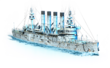Difference between revisions of "Template:Legends ShipData"
| Revision as of 00:58, 25 May 2024 | Revision as of 14:09, 25 May 2024 | |||
| Line 717: | Line 717: | |||
| |pam_cv_pr_tier7= | |pam_cv_pr_tier7= | |||
| |pam_cv_tt_tier9= | |pam_cv_tt_tier9= | |||
| + | <!--**************** Netherlands: Show these categories: ****************--> | |||
| + | |ndl_show_legendary_ships= | |||
| + | |ndl_cc_show_ships=yes | |||
| + | |ndl_cc_tt_show_ships= | |||
| + | |ndl_cc_pr_show_ships=yes | |||
| + | |ndl_dd_show_ships= | |||
| + | |ndl_dd_tt_show_ships= | |||
| + | |ndl_dd_pr_show_ships= | |||
| + | |ndl_bb_show_ships= | |||
| + | |ndl_bb_tt_show_ships= | |||
| + | |ndl_bb_pr_show_ships= | |||
| + | |ndl_cv_show_ships= | |||
| + | |ndl_cv_tt_show_ships= | |||
| + | |ndl_cv_pr_show_ships= | |||
| + | <!--**************** Netherlands: Ship Lists ****************--> | |||
| + | |ndl_cc_tt_tier1= | |||
| + | |ndl_cc_tt_tier2= | |||
| + | |ndl_cc_pr_tier2= | |||
| + | |ndl_cc_tt_tier3= | |||
| + | |ndl_cc_pr_tier3= | |||
| + | |ndl_cc_tt_tier4= | |||
| + | |ndl_cc_pr_tier4= | |||
| + | |ndl_cc_tt_tier5= | |||
| + | |ndl_cc_pr_tier5= | |||
| + | |ndl_cc_tt_tier6= | |||
| + | |ndl_cc_pr_tier6= | |||
| + | |ndl_cc_tt_tier7= | |||
| + | |ndl_cc_pr_tier7=De 7 Provinciën, | |||
| + | |ndl_cc_tt_tier8= | |||
| + | |ndl_cc_pr_tier8= | |||
| + | |ndl_cc_tt_tier9= | |||
| + | |ndl_dd_tt_tier2= | |||
| + | |ndl_dd_pr_tier2= | |||
| + | |ndl_dd_tt_tier3= | |||
| + | |ndl_dd_pr_tier3= | |||
| + | |ndl_dd_tt_tier4= | |||
| + | |ndl_dd_pr_tier4= | |||
| + | |ndl_dd_tt_tier5= | |||
| + | |ndl_dd_pr_tier5= | |||
| + | |ndl_dd_tt_tier6= | |||
| + | |ndl_dd_pr_tier6= | |||
| + | |ndl_dd_tt_tier7= | |||
| + | |ndl_dd_pr_tier7= | |||
| + | |ndl_dd_tt_tier8= | |||
| + | |ndl_dd_pr_tier8= | |||
| + | |ndl_dd_tt_tier9= | |||
| + | |ndl_bb_tt_tier3= | |||
| + | |ndl_bb_pr_tier3= | |||
| + | |ndl_bb_tt_tier4= | |||
| + | |ndl_bb_pr_tier4= | |||
| + | |ndl_bb_tt_tier5= | |||
| + | |ndl_bb_pr_tier5= | |||
| + | |ndl_bb_tt_tier6= | |||
| + | |ndl_bb_pr_tier6= | |||
| + | |ndl_bb_tt_tier7= | |||
| + | |ndl_bb_pr_tier7= | |||
| + | |ndl_bb_tt_tier8= | |||
| + | |ndl_bb_pr_tier8= | |||
| + | |ndl_bb_tt_tier9= | |||
| + | |ndl_cv_tt_tier3= | |||
| + | |ndl_cv_pr_tier3= | |||
| + | |ndl_cv_tt_tier5= | |||
| + | |ndl_cv_pr_tier5= | |||
| + | |ndl_cv_tt_tier7= | |||
| + | |ndl_cv_pr_tier7= | |||
| + | |ndl_cv_tt_tier9= | |||
| }}</includeonly> | }}</includeonly> | |||
| <noinclude>{{doc}}[[Category:Legends-templates]]</noinclude> | <noinclude>{{doc}}[[Category:Legends-templates]]</noinclude> | |||
Revision as of 14:09, 25 May 2024
Documentation
Usage
This templete data will add ships to the following pages:
- Cruisers, Destroyers, Battleships, Aircraft Carriers, Premium Ships, Legendary Ships, All Ships
- United States, Japan, United Kingdom, Germany, France, U.S.S.R., Italy, Pan-Europe, Pan-Asia, Commonwealth, Pan-America, Netherlands
On this template, there are 2 sections for each nation: "Show" and "List"
Show Category Instructions:
- If show is blank for a category, then that category will NOT display on the pages listed above. For example, if a Legends Update adds Italian Tech Tree CVs, then you would need to add "yes" to show tech tree CVs; and then add the CV ship name(s) to the list section as described below.
Ship List Instructions:
- Ship Lists are segmented by Nation, Class and Type (i.e., TechTree, Legendary, Premium) and Tier.
- For example, US, Cruiser, Premium, Tier6 ships are listed as: |usa_cc_pr_tier6=Atlanta,Atlanta B,Boise,Flint,Indianapolis,Indianapolis B,
- The ship list names must be separated with a comma no spaces between ship names.
- A space is ok within the ship name, for example: Ship Name1,ShipName2,Ship Name3,
- The last ship name in a row must also end with a comma.
Examples of use
The following examples use a whileloop template to iterate a display for each ship in the list:
{{Legends_ListWhile|Tier=t6|list={{Legends_ShipData|usa_cc_tt_tier6|}}}}Typically an if statement is used to only display the list if content exists:
{{#if:{{Legends_ShipData|usa_cc_tt_tier6}}}|{{Legends_ListWhile|Tier=t6|list={{Legends_ShipData|usa_cc_tt_tier6|}}}}}}
- Example 1: A Ship List for USA-Cruiser-TechTree-Tier1-7 as links
- This example uses Template:Legends_ListWhile
 USA Cruisers
USA Cruisers
I
Albany,
II
St. Louis,
III
Phoenix,
IV
Omaha,
V
Pensacola,
V
Dallas,
VI
New Orleans,
VI
Helena,
VII
Baltimore,
VII
Cleveland,
- Example 2: A Ship List for USA-Cruiser-TechTree-Tier1-7 as images and links
- This example uses Template:Legends_ListWhile2, but sources from the same ShipData list
Category: